= = = = = = = = = = = = = = = =
Nikon Z Camera Owners: Current information and new articles are available at zsystemuser.com, which continues to follow all Nikon mirrorless camera news and information in 2026 and the future. This review is periodically updated on the zsystemuser.com site, so you'll want to go there for the latest version as well as Thom's Complete Guide book for the Z50II.
= = = = = = = = = = = = = = = =

What is It?
The Z50 was getting a bit long in the tooth, as it was the third camera in the Z System lineup and first appeared 2019. Five years old historically has been considered aging in the digital camera market, though update cycles have slowed in recent years. The Z50II—the subject of this review—now takes over as Nikon's bottom level DSLR-inspired mirrorless camera.
Surprisingly, Nikon has basically stuffed most of the Z9 goodies into a slightly redesigned body, making for a feature and performance-packed camera in a sub-US$1000 price. This EXPEED7-based change is at the heart of everything that changes in the Z50II, and it makes the result a far better camera than its predecessor. Arguably, at its price point, the Z50II is now the camera with the most performance and features.
The change to the high-powered EXPEED7 processor had Nikon tinkering with the internal thermal dynamics, and as a result, Nikon took the opportunity to put a number of finesse touches on the Z50II that were previously clumsy on the Z50. At first glance, however, it's tough to see those changes. However the right hand grip feels deeper and has a slightly better hand-conforming cut to it, the viewfinder no longer juts way out the back of the camera, plus we've moved from a tilting Rear LCD with three clumsy virtual buttons to a fully articulating Rear LCD and an all-real button system.

Z50II on top, original Z50 on the bottom
If you look carefully, the body depth has expanded a bit (part of that thermal design change) and the camera is overall a bit taller, particularly in the height of the top plate. The changes Nikon made to the design internally also added some weight to the camera (3.5 ounces, or about 100g). The Z50II is still a remarkably compact camera, but it has more heft to it.
Most people looking at the Z50 and Z50II bodies side by side won't notice anything different from the front (though there's now a tally light), and might not notice the extra button that appeared on the shutter release side of the top plate. What they are likely to notice is the change in control placements on the back. Seven real and three virtual buttons have become eleven real buttons, and they're arrayed in the now familiar Z9 pattern (also shared by the Z8 and Z6III; the Zf is the oddball of this generation, with a neither old nor new button placement).
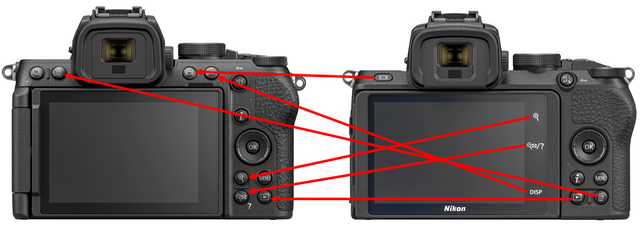
The Z50II did not get a thumb stick, so the Direction pad or thumb on the Rear LCD it is for moving focus. However, the jump your thumb will make from using the AE-L/AF-L for Back Button focus down to the Direction pad is now a bit shorter.
The Z50II continues to use a Mode dial, but the EFCT position has now been replaced with a more useful U3 addition. The dial on my original Z50 is somewhat mushy in turning, the one of my Z50II is more deliberate, but still not lockable.
Another area where the Z50II clearly separates itself from the original Z50 model is in video. Where the original was basically an H.264 8-bit video model limited to 4K/30P, the Z50II is now a fully up-to-date H.265 10-bit N-Log camera that can also get to 4K/60P (though with a 1.5x crop). Beyond just the increase in video quality due to better compression and tonal capabilities, Nikon has included pretty much the whole Z9-generation set of video related features, including (but not limited to) things like on-screen waveforms, HLG, High-frequency flicker reduction, Hi-res zoom, plus the Mic jack can supply power. Nikon even added three new features, a red tally light on the front of the camera, the Product review mode for autofocus, as well as a Video self-timer. Electronic VR has been dramatically improved (small additional crop). Coupled with the articulating Rear LCD, the Z50II is now a very compact and powerhouse vlogging tool.
If that weren't enough, the Z50II is now an even better streaming camera, as it directly supports UAC and UAV streaming via the USB-C port (i.e. it does not require Nikon's streaming software be installed on your computer). For influencers using tools such as the YoloLiv—which is what I use for my completely portable video switcher—you can just plug the Z50II into that via USB-C and not use up one of your HDMI inputs. (Note: I found a bug with UAC/UAV streaming that I've reported to Nikon and has been forwarded to engineering. It's annoying, but not functionally problematic.)
Surprisingly, the pop-up flash has made it through intact to the Z50II from the Z50. While not high power—and be careful of using large lenses with it, otherwise you'll get a flash shadow—it's just another of the many things that make this little camera a jack of all trades in very compact form. Sadly, we can't use the internal flash in Commander mode for remote flash units, which dilutes its functionality some.
The Z9 generation cameras (Zf, Z50II, Z6III, Z8, and Z9) all feature a rethought-out menu structure. The ordering of the menus is now PHOTO SHOOTING, VIDEO RECORDING, CUSTOM SETTINGS, PLAYBACK, SETUP, NETWORK, while the older Z50 menu structure was PLAYBACK, PHOTO SHOOTING, MOVIE SHOOTING, CUSTOM SETTING, SETUP, RETOUCH. It didn't surprise me that that Z50II picked up the new menu structure, but it did surprise me that the Z50II picked up pretty much every Z9 generation Menu Item, including some things you might not expect, such as Viewfinder display size. The switch to EXPEED7 has brought along pretty much everything that the Z8 and Z9 pioneered, including HEIF, Pixel mapping, IPTC (!), voice memos, Series playback, Filtered playback criteria, Skin softening, High-frequency flicker reduction, and much more. Nikon didn't do the usual thing of making the consumer camera's menus a small subset of the top pro camera. Instead, they brought the kitchen sink (other than Banks). There are over 200 Menu Items in the Z50II's hierarchy, with an insane number of sub-options. However, image sensor cleaning is not one of them, a carryover from the Z50 that's unwelcome.
The Z9-type changes stretch to the customization options. We now have 11 programmable camera buttons, and Nikon is not putting many limitations on what you can do with them (there are some obvious exceptions, such as the OK button, but that applies to the Z9 as well). (Since someone will ask: yes, you can program lens function buttons, too.)
I was surprised to find Cycle AF-area mode as a customization, for instance, as it isn't in the Z6III; it's pretty intuitive to assign that to the Picture Control button if you're not into changing Picture Controls all the time. The one clearly missing customization is the one Nikon botched on the Z8/Z9: Recall shooting function, but then the U1 to U3 Mode dial positions can easily (mostly) sub in for that.
To put this into context, the original Z50 only had five camera buttons that could be customized, and there were clear limitations on what could assigned to three of those. This one change (customization) alone completely changes the entire nature of the camera. The Z50 was a very good camera, but operated best in let-the-camera-do-the-work automation. The Z50II, on the other hand, is as configurable and user-controllable as a Z8 or Z9, within a hair's width of difference. I don't know if I can emphasize that enough: the whole nature of the camera has changed. Yes, you can go all automatic. But now you can take control of virtually everything, and the added sophistication of the Z9 generation adds oodles of possibilities.
While I'm talking about control, I should mention something unusual about the new Picture Control button. That button in its default setting uses a slightly odd interface: tap the button to invoke, use the Rear Command dial (and Direction pad) to change. If you hold down the button and twirl the dial, nothing happens, which is a completely odd user experience for a Nikon button+dial camera. This is a relative to a Custom Setting I strongly dislike (Release button to use dial), though I don't dislike this Picture Control button behavior anywhere near as much. Indeed, as I've written elsewhere, it's a better way of dealing with changing Picture Controls than the i quick menu. Note also that there's a mode that isn't hinted at by the on-screen display, which is after you've tapped the button you can immediately use the Front Command dial to set Picture Control parameters. There's also an extension where if you press the Zoom Out button, you can limit which Picture Controls show up in your scrolling choices in the future, which almost everyone should take advantage of to get rid of any Creative Picture Controls they don't use. That's because the Z50II also supports the very useful Flexible Picture Controls, and they only appear after the Creative Picture Controls.
The EVF on the Z50II has all the same attributes as the original, except one: it can now go twice as bright. Note the "can go" in the previous sentence. At the default settings I don't find it much different, and I suspect that's because Nikon is trying to conserve battery charge. But set the camera to HLG or boost the viewfinder brightness manually, and you're no longer looking at a dim view of the world (a common Z50 complaint).
Speaking of battery, the battery for the Z50II is the EN-EL25a, the current version of the battery used in the Z50. The CIPA spec (worst case) is just 230 images per charge, but note my comments about battery performance, below. Things aren't anywhere as bad as you might expect. Note, however, that you do not get a charger with the camera, only a USB-C cable that supports 27w charging.
The Z50II is made in Thailand and the body only price is US$910. Two kits with lenses are also currently available.
Nikon's Web site for the Z50II
Source of the reviewed camera: purchased
Note: During the course of reviewing the camera and testing every function for my book, I found two bugs that almost no user would encounter. One involves UVC/UAC connections, which don't restore correctly when a serial cable is left connected to the camera. The other has to do with the SB-5000 and Flash control. Both were reported through to Nikon engineering.
How's it Handle?
The first thing you notice about a Z50II if you've been using a Z50 is that it is slightly bigger and clearly heavier. The size difference is fairly minimal, but the weight difference is not. The Z50II feels more substantial, and while polycarbonate is used in most places on the body, it feels like there's more metal inside.
The second thing you notice it that it just feels a bit better in every respect. The hand grip was subtly modified and works better for those with big hands or fingers. The position of the AE-L/AF-L button is a little more natural for those wanting to do Back Button (or Hybrid Button) focus, though it's still a long reach to the Direction pad to control focus position. With the slim SmallRig bottom plate installed (recommended), it's also not likely you'll have your little pinky fall off the grip.

Third thing you'll notice is that the Z50II has lost its clumsy virtual buttons and moved to the Z9-generation rear button array (see above). This makes it much easier to "right-hand" the control for the camera, though the Mode dial on the right top works against that.
It'll take you awhile, but when you get around to customizing the controls of your Z50II, you're going to find that Nikon has left almost nothing off from the Z9. As noted earlier, you can assign functions to 11 of the buttons on the camera, and other than Recall shooting function, the list of what you can assign pretty much matches a Z9. That's right, you can even assign Cycle AF-area to a button.
As expected on a small camera, the buttons are all small. However, unlike some manufacturers (I'm starring you down, Fujifilm), they are not fully recessed. With thin gloves on, I can find and use them. Moreover, the AE-L/AF-L and Picture Control buttons are raised in a way that they're very easy to find by feel, even with gloves on. It's a shame that there wasn't room on this camera's small back for a thumb stick, but your thumb's position jump from AE-L/AF-L down to the Direction pad is a little less obtrusive than it was before.
A lot of small handling things aren't getting noticed by some of the reviewers.
For example, the way Nikon has oriented the SD card in the battery chamber makes it easier to push the card to get it out, and easier to push back in when you're changing cards; that's true with a bottom plate like the Smallrig one on the camera, too. This really is a small thing, but I can't begin to count how many small cameras stuff the SD card too close to an edge, making it difficult to change cards.
The viewfinder eye cup is now screwed in, making it impossible to dislodge when taking the camera in and out of bags or bumping it against something. At present, no alternative eye cups are available, but I suspect we'll see some eventually.
The title of my initial presentation on the Z50II was "the mini Z6III." In most ways, the Z50II is exactly that. Nikon scaled the Z8 down to the Z6III, then scaled down again with the Z50II (see this article for a table that conveys the generation scaling). It's reasonably easy to use these three bodies together, as you can customize and set them near identically, and the controls (other than Mode dial versus Mode button) then all can be managed identically. This is the first time in my near 40 years of reviewing Nikon cameras where the lowest cost to highest cost products share so much handling user experience, and it's highly appreciated.
Out of the Box
I'm including a new section in my reviews, as things have changed a bit over time and it's important to understand what you really get:
- Z50II camera body with regular body cap.
- One EN-EL25a battery.
- Nikon USB-C to USB-C cable.
- Nikon Z50II carrying strap.
- Documents: warrantee card, and quick start manual.
If you purchase with the kit lens, you'll get the kit lens with a regular front lens cap and a clear plastic pseudo rear cap, plus documentation for the lens.
What you don't get is a USB PD charger block. The camera will come with the battery nearly (or entirely) depleted, so your first chore on opening the box is to figure out how you're going to charge the battery. Nikon now specifies a 27W/9v/3a USB PD charger as minimum. Depending upon the USB wall warts you have lying around, some will work, some won't.
You also don't get a hot shoe protector. Why Nikon left off a one-penny part I have no idea, but it's critical that you get and use one if you want to keep the Z50II as buttoned up as possible against spray, mist, or foul weather.
You'll also need to download the full Reference Guide from Nikon's download site if you want any better information about all the things built into your Z50II. My Complete Guide for the Nikon Z50II goes much deeper and further than Nikon's Guide. With Nikon's Guide be prepared for a lot of "Select [ON] to reduce diffraction at small apertures" type of explanations for controls, without really explaining what it is you're doing or why you're doing it.
Finally, if you're at a loss as to what to do with your brand new Z50II after you've taken it out of the box, take a look at my Things to Do With Your New Z50II article.
How's it Perform?
The Z50II is unique in my reviews to date, as there's little to complain about or have to defend in terms of features, abilities, and even handling. (Note that part of that statement reflects the low price of the camera, though.) More than ever before, Nikon has taken their top pro camera and created scaled versions of it (e.g. Z50II, Z6III, Z8; even the Zf sort of fits this, though with a very different control system), thus almost all of the differential that exists is seen here in the performance section. So I'll say up front if you want every drop of performance Nikon can give you in this current generation of Z System cameras, buy a Z9. The Z8 doesn't give up much, just battery life, heat transfer, and second card slot performance. Once you drop below the Z8, you give up more in the performance area. In the case of the Z50II, much more.
Battery: One big performance hit in the Z50II comes with the battery. Rated as low as 230 images by CIPA testing, the implication is that the camera would last about two hours with near constant use, the worst of any current Z System camera. The reality of CIPA testing is that the flash is being used if the camera has one, so you may do better than that. I've found I get about two-and-a-half hours of near constant use without flash, with as many images as I can take in that time.
You can definitely set things to make battery performance appear worse. Constant triggering back and forth of the EVF versus Rear LCD, which can happen as you carry the camera on a strap if you've set it wrong, will certainly impact your results. Moreover, note what I say about the EVF, below.
I carry two fully charged batteries with me always with the Z50II, as well as a way to charge them. In fact, the SmallRig EN-EL25 clone can be charged directly from a USB PD source, so is the battery I prefer, as I usually have multiple ways of doing USB charging with me at any time.
Buffer: The 20mp pixel count helps here. Effectively, the combination of EXPEED7 and a UHS II SD card produces a buffer that's 200 images deep, no matter what file type you're using. That 200 number is a hard stop with the mechanical shutter, as Nikon limits bursts to 200 photos when the shutter is active, possibly to keep from overly stressing it.
For most people, 200 images ought to be enough. Silent mode and Pre-release capture do not respect the 200 image maximum; I've run the Z50II to 1000 images, and the remaining buffer indicator in the viewfinder never dropped below 29. How do Silent mode and Pre-release capture get away with not overheating the image sensor? The camera is actually using a video mode to grab those Pre-release capture images.
EVF: Here's one area where the Z50II shows its US$910 price: the viewfinder. This appears to be the same EVF as in the Z50, which many found dim, but with a potential brightness boost (hint: don't leave it on Auto). Driving the viewfinder brighter seems to do two things, with opposite likability: (1) a brighter viewfinder, whether through Viewfinder brightness or using HEIF (HLG), seems to improve focus performance; and (2) you'll exhaust the batteries faster. Which is why Nikon has a default of Auto ;~). If you boost the viewfinder brightness—and I believe you should as both the visual as well as focus benefit seems important—my battery recommendation goes from always carrying two to at least three.
Unfortunately, performance hits don't stop there with the viewfinder. Using the Mechanical shutter, even Electronic first curtain shutter, at Continuous H is okay. You get the usual viewfinder blackout, which annoyingly has the impact of appearing to darken the viewfinder (thus part of my recommendation for brightening it) but seems still connected to the timing of what's happening in front of the camera. You can follow action with these settings, but you're not at the camera's top frame rates, particularly using Auto (the only way you can get to Mechanical with many lenses).
Mechanical shutter Continuous H: ~6 fps
Mechanical shutter Continuous H (Extended): 10 fps
Electronic shutter: Continuous H: 6+ fps
Electronic shutter Continuous H (Extended): 15 fps
If you want to use the Z50II as anything other than a ~6 fps camera, you'll be tempted to move to electronic shutter Silent mode and Pre-release capture. This is where the viewfinder begins to lag or jump, or sometimes both. Pre-release capture is the best bet here—though remember that's only for JPEGs—because the sensor is in a video mode, so what you're seeing is a slightly lagged video stream with no blackout just as you would when you record video. Continuous H (Extended), however, definitely triggers the jumping and lagging problem.
I tried to point this out in an article back in December. In terms of EVF experience when photographing action with a Z9 generation camera, the Z50II is the worst of the bunch, the Z6III is clearly better, and the Z8 and Z9 are top notch and state-of-the-art. Basically, you get what you pay for. If you're buying a Z50II for action (sports, wildlife), make sure you're comfortable with it. Of course you'd have to more than double the price to do better in the Nikon lineup (or probably anyone's, for that matter). Nowhere else is the price/performance issue more visible with the Z50II than with the viewfinder.
Focus: The number one question I get tends to be "is it as good as Z9?" The answer is yes with some modest caveats. Those caveats all point back to the image sensor. First, at 20mp—assuming you're framing the subject the same size—the Z50II has somewhat less discrimination. That's really about pixel density on subject; the more pixel density you have, the better Nikon's autofocus system discriminates exactly as you want it to. Of course, if you're going DX to get "reach", DX on the Z8/Z9 produces close to the same results as the Z50II does with its entire frame.
I do think the viewfinder stream plays a part in the focus performance, as well. The Z9 (and Z8) have a dual data stream coming from the image sensor that's driving the EXPEED7 focus algorithms constantly and directly (and at 120 Hz). Because the Z50II's image sensor is basically old-school BSI, it's having to pull images separately from the viewfinder stream (plus there's signal blackout with the mechanical shutter involved). This means that the focus information feed isn't as continuous as on the Z9, and thus, yes, sometimes the Z50II will temporarily lose focus where a Z9 would still be locked on. This is probably the most difficult section of my book on the Z50II to get nailed down correctly, as there are so many variables that come into play.
All that written, I find the Z50II's focus to be quite good. It's better than I remember the D7500 being (and certainly any consumer DSLR below the D7xxx line). It's often as good, and occasionally a little better, than the D500's focus system. The Z50II is better at acquisition than the D500 when controlled well with subject detection active, but the D500's 3D-tracking is better than the Z50II's for long sequences. That we're even talking about a US$910 camera nearly holding its own against arguably the best APS-C crop camera ever made that cost over double the price when it comes to focus is pretty remarkable.



One thing I spent a lot of time testing was "clutter" impacts on focus. Generally if the Z50II detected the subject, then twigs, leaves, branches, water drops, and other non-subject items tend to be ignored in focus operations. This is more true for single frames when you're not panning than it is for fast action and following the subject—those can be dependent on whether the focus stream is interrupted by the shutter, for instance—but in general, this is performance beyond first generation Z System cameras, and often equal to the best DX DSLRs.
Shutter: Yep, the Z50II has clear rolling shutter impacts when you're using it for still photography with the electronic shutter. Basically, the electronic sensor refresh is equivalent to a 1/41 shutter (the Z9 is 1/270, which is faster than a mechanical shutter, one reason why it doesn't have a visual rolling shutter impact). The rolling shutter declines when using Pre-release capture, as that's using a video mode on the sensor to pull data faster. Still not as good as a Z9, but enough better than the usual still modes to be useful.
However, there's more going on that you need to be aware of. The image sensor of the Z50II restricts the front-curtain mechanical shutter to a maximum of 1/2000 (mechanical and electronic shutter can go to 1/4000). Since I often want to be at 1/2000 for shutter speed in some pro sports and wildlife action, the fact that I'm bumping against a ceiling with front-curtain mechanical shutter is a bit of a problem as I pan from one lighting to another: I can start blowing out highlights if I pan to brightness. The problem is complicated by the fact that many lenses force the camera to a state (Auto) where you can't specifically set plain 'ole mechanical shutter. What happens then is Electronic First-Curtain mechanical shutter is used up to 1/250, regular mechanical above. The net thing to take away is this: don't set Electronic First-Curtain in Custom Setting #D6 if you're going to need fast shutter speeds.
Image quality: Using Lossless compressed raw, I'm not seeing any significant difference between the Z50II and its predecessors using this image sensor on normal imagery, nor was I expecting any change. I did see a change in amp noise at high ISO and long exposures (the Z50 had clear amp noise, the Z50II does not).
With the two High efficiency raw formats, highlight and mid-tone data is basically the same as Lossless compressed. It's only when you get to about -5EV below the effective mid-tone that you start seeing a noise build. Extra noise does seem to be prevalent throughout the deeper shadows with these raw formats, but it's very difficult to discern until you're -5EV down. Considering that you can cut a raw image file size by more than half using these new EXPEED7 raw compressions, having minor impacts in the deepest shadows seems like a small price to pay.

If you've used a D7500, D500, Zfc, Z30, or the original Z50, you already know how well the image sensor performs. In a word, one of the best APS-C sensors out there, with excellent color and detail.
JPEG was trickier to evaluate, as EXPEED changes do happen with each generation, but they're often subtle, and you have to get out of the defaults to begin seeing them (the default Picture Control is Auto, and it includes a bunch of Auto sub-settings, which can mask the changes). Compared to a Z50, Z50II noise reduction seems slightly improved for JPEG files, sharpening seems a tiny bit stronger when you boost values, but colors and tonal values seem near identical. Frankly, I've never really had any complaints about the EXPEED-based camera JPEG output other than to be careful of using all-automatic parameters or pushing the underlying Picture Control parameters too far (Vivid, only sharper and with more contrast!).
In comparison to competing APS-C cameras, the truly usable dynamic range of the Z50II tends to be near or at the top of the class, with cameras such as the Canon R10 running clearly below the Z50II. I see a lot of nonsense condemning Nikon for sticking to 20mp when everyone else has at least 24mp, but frankly, in output you're likely to send to a desktop inkjet printer (e.g. up to about 19" prints), I'll bet you that those same folk doing the condemnation couldn't tell one camera from another. As usual, it's the Mystique of Bigger Numbers that people are falling for, not actual results.
Bottom line is that I'm perfectly happy with the Z50II's image quality, whether in raw, JPEG, or HEIF. It's more than good enough for almost every way you're likely to use the camera.
Performance Notes
Yes, another new section. I believe it's warranted for the Z50II (and I need to probably add a similar section to my Zf and Z6III reviews). The reason I think it's needed is because of statements like dpreview's "it's no baby Z6III."
First off, I don't think the writers at dpreview actually know what a baby is ;~). The Z50II is a small, not-quite-fully-formed version of the adult whose progeny it is, the Z9. (And the Z6III would be like an older sibling.)
As I've written before, the other Z9 generation cameras—Z50II, Zf, Z6III, and Z8—have come with nearly the same full set of the Z9 features, but they scale in performance. Because they all share the same EXPEED7 processor, that performance is actually scaled by essentially three other components: image sensor throughput, "shutter" (rolling or mechanical), and viewfinder capability.
The Z8 and Z9 don't have a physical shutter, have better-than-mechanical rolling shutter, and split the data coming off the image sensor into two separate, high-speed streams. This allows the viewfinder to be blackout free and immediate, and since focus information comes from the stream to the viewfinder, focus is best case on these two cameras.
In the case of the Z50II, it does have a physical shutter, it has a somewhat compromised rolling shutter, and the data stream from the image sensor has to be used for both focus and images. If you're taking a single image at a time, you probably won't see a difference in focus or viewfinder between a Z50II and Z9 with semi-static or static subjects (okay, the Z50II viewfinder uses fewer dots, but it's still quite good when set correctly).

Is that really what the wings were doing, or is that a rolling shutter exaggerating the fast moving wing tips?
What happens as you crank up the frame rate for stills (continuous photography) or the action in front of the camera gets fast and complex is where the differences start to become obvious. Tracking—both the focus system and your ability to keep camera pointed correctly at the subject—starts getting compromised. That's particularly true of trying to use Continuous H (extended), especially with the electronic shutter. It's far less true of C30 (pre-release capture) because that uses a video stream from the image sensor, not still/focus/still/focus... sequences. Unfortunately C30 only produces JPEG images. This is one reason why I tend to suggest Continuous H (not extended) with the mechanical shutter. You get finder blackout, but no visual lag, so you will tend to keep the camera better oriented to the subject, which in turn helps the focus system. The downside is that you don't get anything approaching maximum frame rate when you do that. (In case it isn't clear: you don't have to compromise on a Z8 or Z9; I'd also say that the Z6III fits somewhere in between the Z50II and Z8 in this respect.)
It's a bit like a baby ;~). The Z8/Z9 know how to walk, the Z50II doesn't have all the input and doesn't always do the right thing with it, so it seems to stagger at times. Heck, it might even fall down (fail) if you stress it too much.
The thing that needs to be put into perspective is that this performance scaling—Z50II < Z6III < Z8/Z9—also produces scaled pricing. Suggesting that a US$910 camera should be as good as a US$2400 camera is foolish on the face of it. The only question you should be asking is whether you actually need the additional performance and things that the US$2400 camera provides. Let be clear about it: in terms of focus differences, there's not as big a change as you'd expect, through there is a change for the worse if you try to use 11-15 fps on action. In terms of "other things," the Z6III has some very clear advantages, starting with a full frame sensor and best-in-class viewfinder.
I had to adjust my Z9-photography habits somewhat to get the best I could out of the Z50II's focus system. But I'm happy with the result.
And then there's the D500 to consider. A lot of folk hoped that the Z50II would "replace" their D500. Those folks will be disappointed, though not by a lot. Whereas I felt the original Z50 slotted just barely above the D5xxx line overall (features and performances considered together), the new Z50II makes it pretty much all the way to the D7xxx level. Which, considering the Z50II's US$910 price, size, and weight, is pretty remarkable. But the Z50II is no D500 replacement.
Final Words
DX is back, baby.
Okay, sort of back.
The Z50II is a dramatically good camera for its price point, taking on rivals that cost more while holding its own. For example, I like the Z50II better than the more expensive Fujifilm X-S20, though I miss the wide range of lenses that Fujifilm produces for their APS-C mount.
The fact that the Z50II really does bring along pretty much all of the Z9-generation goodness makes it virtually a jacket pocket Z8 with the kit lens. Indeed, I have my Z50II, Z6III, and Z8 now set near identically, and simply pick the smallest camera for the job whenever possible. It doesn't hurt that the 20mp sensor in the Z50II has a long history of proving worthy of pro-level images. What I get out of the entire frame of my Z50II pretty much matches what I get out of my Z8/Z9 when set to DX crop. If anything, the Z50II is ever so slightly better.
I didn't think that Nikon could really make a dramatically better camera than the Z50 at this price point, but they did. The two primary things that hold it back from being this generation's D500 are what happens in the viewfinder at high frame rates, plus the smaller battery capacity. The focus system seems to be easily on par most of the time, though it requires you learn what Nikon did with the Z9 generation cameras and tweak that a bit; the current Z9-generation focus system requires different thinking and settings to master than the D5-generation cameras.
I was surprised to see how much I like just walking around the local nature preserve with the Z50II and the 28-400mm f/4-8 VR lens. That's as compact a small birding camera as you'll find, and while the f/8 maximum aperture seems like it could be a problem, the 20mp image sensor is fairly well-behaved when given lower levels of light, as is the focusing.
If you told me I could be walking around with Nikon products that produce a very usable 600mm effective at 45 ounces (1275g), I'd have laughed at you just a few years ago. Even a Coolpix P950 is 35.5 ounces (1005g), yet it's far, far behind in both focus and image quality capability (but the Coolpix goes to 2000!). Moreover, when you're making this kind of camera comparison you have to consider what you're getting when you want to go wide, not long. Put the 7.2 ounce (205g) 12-28mm f/3.5-5.6 PZ VR DX lens on the Z50II and you have considerably better wide angle coverage than a P950.
I don't think there's currently a better US$910 camera on the market. Certainly not one with as broad and deep a feature set, while still capable of pulling off great still and video results.
Highly Recommended (2024 to present)
I'm going to go a bit further here and suggest some camera lens combinations that make a lot of sense with this new camera:
- Z50II plus 12-28mm f/3.5-5.6 PZ VR DX and either 28-400mm f/4-8 VR or Tamron 50-400mm f/4.5-6.3 VC. This is the "do anything" set, as you have 18-600mm equivalent in just two lenses. The Nikon superzoom is preferred if size is important, the Tamron if close focus is.
- Z50II plus 16-50mm f/3.5-6.3 VR DX and 70-180mm f/2.8. This is the 24-270mm best possible image set, though watch the corners as you get into the deep telephoto range, as you may have to stop down to bring them in. Alternatively, if you don't need as much or as fast a telephoto option, consider the 18-140mm f/3.5-6.3 VR DX instead of the 70-180mm.
- Z50II plus 12-28mm f/3.5-5.6 PZ VR DX and the 24-120mm f/4 S. While you lose VR on the longer lens, this is a remarkably versatile and smallish combo that nets you an excellent edge to edge 18-180mm equivalent.
- If you're looking for faster primes to couple, my favorites would be the Nikon 24mm f/1.7 DX, 26mm f/2.8, 40mm f/2, and 50mm f/2.8 MC lenses, but also the Sigma 56mm f/1.4 and some of the Viltrox primes should be considered. Remember, though, you don't get VR with any of the current DX prime lenses, even Nikon's own 24mm f/1.7 DX. (If you're recording video, use Electronic VR, but be aware that comes with a crop, so you'll need a slightly wider prime.)
The thing you should note from the above is that there are a number of two-lens sets to consider that can accomplish a lot with the Z50II. Even Nikon's own two lens kit is quite good and compact. The decision really boils down to how small you want your two-lens kit to be versus how much you want it to do. I like that first option I list, and it's what I'm now often walking around with.
Update: fixed reference to shutter speeds; original article had mechanical and electronic reversed