= = = = = = = = = = = = = = = =
Nikon Z Camera Owners: Current information and new articles are available at zsystemuser.com, which continues to follow all Nikon mirrorless camera news and information in 2026 and the future. This review is periodically updated on the zsystemuser.com site, so you'll want to go there for the latest version as well as Thom's Configuring and Using book for the Zf.
= = = = = = = = = = = = = = = =

Right up front I'll say this: the Zf is an impressive camera in many respects. But it might not be the camera for you. Nikon has created a product that you'll either love or hate. So read on for the details.
What is It?
The Nikon Zf is an odd duck when you start to think about it. It's both legacy-oriented and new at the same time. It reuses a lot of parts, but somehow manages to include never-before-seen (from Nikon) technology. It sits in the old Z6 II price point—I expect any future Z6 III to move higher—but manages to intrigue even some Z6 II users.
Let's try to parse what's happening in the Zf design:
- The old — The basic body design derives both from the Df DSLR and the Zfc mirrorless camera. You'll see similarities in how Nikon handles the dials and other controls, plus their "ode to FM" design cues in the Zf. Those dials are, strangely, real brass that has been painted black. I guess Nikon also wanted to bring back "brassing," where wear and tear lets the brass show through. Also old is "no significant hand grip"; oldish-school Command dials that just sit fully square to the body; a threaded shutter release (for a "soft button" accessory, not a mechanical release); a round Fn button; and the non-slanted Nikon name on the front of the camera (modern slants, legacy stands upright?).
- The borrowed — The Zf is what I tend to call a parts bin camera, in that Nikon has repurposed a lot of parts from other cameras. The viewfinder, image sensor (though the filter over it is now fluorine coated), and mechanical shutter come from the Z6 II. The EXPEED7 chip, HEIF support, new video capabilities (including waveform monitor), autofocusing abilities, series playback, and circular eyepiece come from the Z8/Z9. The articulating rear display mechanism comes from the Zfc, though the dot count of the actual display is doubled. The EN-EL15C battery also comes along for the ride, as do the usual SnapBridge Wi-Fi/Bluetooth capabilities. For a wireless remote, the Zf uses the same ML-L7 that's been kicking around in the Coolpix realm for some time.
- The new — The VR sled the image sensor mounts to has been completely rethought and reworked, resulting in a Z System high of 8 stops CIPA rating. One downside is that the VR sled doesn't lock on power off, as it does on all the other Z cameras with sensor VR, which can make the camera "rattle clunk" as you carry it. However, the new sensor VR also enables Pixel shift shooting, with the ability to take 4, 8, 16, or 32 images that can be combined later for lower noise (4) or more more resolution (96mp images from 32 individual images). The Zf is the first Nikon camera to have a pixel-shift function, though it is now rather ubiquitous among competitor cameras. Another new function for the Z System is using the touchscreen to move focus points while your eye is at the viewfinder. Finally, it's a stretch to call it new, but the Zf also has two cards slots, but this time one SD (UHS II) and one microSD (UHS I).

All we needed was something blue. Oh wait, you can get the camera with the leatherette covering in blue, so does that count? While we're on the subject of color, dealers here in the US just get the basic all-black version of the camera. NikonUSA has a limited supply of blue, brown, red, tan, orange, and green versions available. (Also see this article for a different approach to getting a "colored Zf".) My understanding is that the colored Zfs mostly show up in the Asian markets. Curiously, there's no panda-style version (silver top on black body), which is how most of the older FM's were designed.
Another note about the colored materials: they don't have the same feel as the traditional black ones. I find them to feel thinner and more slippy. If you're a "grasper" you probably want the all-black Zf, as it has a slightly deeper material that feels more traditional. (Note: in the US, at least for the initial run it appears that the colored skins were added at the US warehouse. This makes them more of a “made to order” thing, and the colors are currently only available from the NikonUSA store.)
The final Zf camera is much better looking and refined than a prototype I originally saw, so I have to take back my earlier "ugly duckling" comment. Given that this is the third retro-style digital camera Nikon has made, you can see places where the designers made refinements and adjustments. The final result is much less awkward looking than the original Df was, and I think better proportioned than the Zfc. The Zf is built on a weather-sealed, magnesium alloy body structure, though the bottom is a polycarbonate.
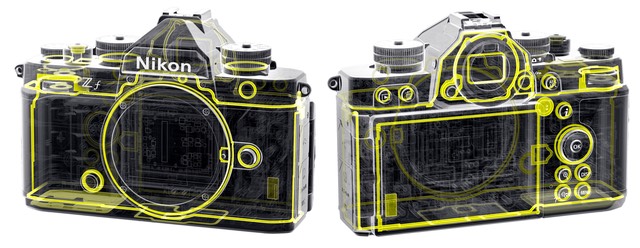
Since you're probably wondering about size and weight now, the Zf is clearly wider than the Z5/Z6/Z7 bodies at 5.7" (144mm) but without the significant hand grip it is less deep at 2" (49mm). Weight comes in at 22.3 ounces (630g), which is a bit less than the 24.9 ounces (705g) of the Z6 II.
Added all up, you get a 24mp full frame camera that can also take 96mp images you stitch together later, a 4K/60P camera (DX crop at 60P, oversampled full frame for 30P) that's capable of recording 10-bit 4:2:2 H.265 N-Log video internally, and an autofocus system that has performance down to -10EV (!) that uses the Z8/Z9's subject detection/tracking methods. For some reason, Nikon also threw in IPTC data entry and voice memos, as well as a bunch of other advanced functions. And as always, when Nikon giveth, they also taketh: Exposure Delay is, like the Z8, not present in the Custom Settings. Given the mechanical shutter, I'd have argued that Exposure Delay would have been more important to include than, oh, IPTC data.
What you don't get is a battery charger (Nikon assumes you have a USB-C charge adapter to plug into the camera, and provides a USB-C to USB-C cable, but no charger/adapter). You can charge the EN-EL15C battery—or an EN-EL15B one if you have it—in the camera via the USB port. Otherwise, you'll have to buy either Nikon's MH-25A or MH-34 charger. Charging tends to run at around 10W (powering the camera via USB tends to cycle up and down around 5W), so you don't need a high wattage adapter, most common 15W ones that conform to the USB Power Delivery standard should suffice.
One reader of the first iteration of this review pointed out one thing that may be meaningful to some of you: GPS data is only available on a Zf via SnapBridge. The Zf does not have the ability to directly attach an external GPS device to provide data.
The Zf is made in Thailand, is warranted for one year, and sells for US$2000 as body only. You can also get it with the 40mm f2 SE lens for US$2240, or with the 24-70mm f/4 S lens for US$2600.
Nikon's Web page for the camera
Source of reviewed camera: purchased from Nikon Store (NikonUSA did gave me priority order placement because I wanted a non-black camera)
How's it Handle?
Okay, are you ready for snide Thom to return? ;~) I'll try to be gentle.
First up we have the lack of a full hand grip. Instead, we get a slight bump. With a small, light lens on the camera, I don't have any real issues with the missing grip, but the bigger and heavier the lens you put on your Zf, the more you're going to immediately order the SmallRig grip for the Zf. While still not a full grip, for US$40 SmallRig gives you enough front ridge to help your hand keep the camera steady and pointed where you want it with bigger lenses. Plus you get an Arca-Swiss plate at the bottom, too. (Again, see this article for alternatives.)
Personally, I find the hand position on my Zf while in use to leave a little to be desired. You may have not noticed it before, but the Front/Rear Command dials on most Nikon DSLRs/Zs are very carefully positioned, some even getting a bit of tilt to them. The Zf's Command Dials feel a bit small (Front) and misplaced (Rear) to me, but perhaps your hand/size position will say otherwise. The position of the AE-L/AF-L button also stretches my thumb a bit (button is too close to the EVF).

The dedicated dials—which is what attracts so many of you to the Zf in the first place—are really nicely made. As I noted, they're brass that's been painted, so they have a heft to them and they click reliably between settings. The ISO and Shutter Speed dials lock at C and 1/3STEP plus B/T/X, respectively, though they (mostly) freely turn once out of those positions. If you're a dedicated dial user, you'll love the dials. Indeed, video users now will find that setting the camera to S (shutter priority exposure mode) doesn't nuke the shutter speed dial as it does on the Zfc. That dial can now be used to dial in (some) shutter speeds for video. With the right custom setting, you can even drag the shutter in video.
Which brings me to the lying nature of the dials. Nikon's at least made some attempts to deal with this. For instance, the exposure compensation dial is always truthful. To use the Command dials instead of the exposure compensation dial you have to set the exposure compensation dial to C. But if not set to C, the exposure compensation dial shows you exactly what is set. The ISO and shutter speed dial aren't quite so truthful, however.
Take ISO. If you use ISO Auto, the dial may or may not tell you what the minimum ISO to be used will be. It's truthful if the dial shows a higher minimum value than in the menus, it may be a liar if the dial shows a lower value than the menus. I outlined a better way of doing this back when the Df came out, but Nikon apparently was D(ea)f to my suggestion. Likewise, in video, the ISO dial is almost always incorrect unless you're in Manual exposure mode. You can set the ISO dial to C and then it won't lie to you, but at that point it's just APUD (another pretty useless dial).
The shutter speed dial is another potential liar. The first lie comes if you set 1/4000 or 1/8000 on the dial and also choose Electronic front-curtain shutter: you'll get 1/2000 instead. The second lie comes if you're recording video, where if you manage to set a shutter speed less than the frame rate allows, you get the frame-rate-implied shutter speed (there is a custom setting that allows some dragging of the shutter speed in video). As with the other dials, there's an out: just set 1/3 STEP on the dial. Of course, now the dial doesn't tell you anything about your shutter speed, and we're back to APUD.
If Zf exposures were really to be set like an old film era camera, we'd also need aperture rings on the lens. Well, you can make a control ring on a lens into an aperture adjustment ring, but there are no click stops, so what you set may not stay set; any even casual touch of the control ring set for aperture tends to change your aperture.
If you're looking to go old-school and just set three things (aperture, shutter speed, and ISO), I suggest the following: get one of the Voigtlander lenses (they have aperture rings that work correctly on the Zf), don't use ISO Auto, and get used to setting shutter speeds in full stops (plus avoid Electronic front-curtain shutter). Also, just take still photos, as video complicates things. See, you can use the Zf the way engineers in the 1960's intended you to ;~).
Which brings me to this: that is not the way I'd use the Zf. I tend to go all APUD: ISO set to C, exposure compensation set to C, Shutter Speed set to 1/3 STEP. Yep, I'm using the Front and Rear Command dials, just as Giugiaro intended me to starting way back in 1980.

The problem with using a Zf "the modern way" is that it doesn't have a lot of buttons or customizable controls: one Fn button, the AE-L/AF-L button (which you'll likely set to AF-ON), plus more limited choices on the Playback, DISP, OK, and red video record buttons. The so-called Touch Fn button is also highly limited. Surprisingly, the Zf does have AF-area mode+AF-ON as a customization (the Z5, Z6, and Z7 models don't), so I'm going to assign that to something (L-Fn if your lens has it, definitely there), because Hybrid Button Focus technique is very useful with the new autofocus system. Ironically, the Zf is much more akin to the Z8 in the amount of things you can assign to buttons than the Z6 or Z7 models are, which is something you probably don't expect in a dials-oriented camera.
Due to the dearth of buttons—except when using long telephoto lenses that may have L-Fn and L-Fn2 and sometimes other buttons you can customize—the Zf quickly becomes a camera in which you menu dive. And the menus are extensive (did we really need IPTC data and voice memos, et.al.?). So the Zf becomes a camera that you work deliberately with, not one that you customize and use spontaneously without menu diving. MYMENU and the i button quick menu are going to become your friends very quickly. Indeed, I recommend spending time optimizing this in my book on the Zf: you'll net 18 menu functions that you can get to rapidly.
And about those buttons: one thing that frustrates me is the different layout between the Zf and the Z8. In particular, the MENU button moves. That's a button you use a lot, so when you're moving back and forth between the Zf (Zfc and Z50) to the Z8 (and Z9) you have this button mismatch issue that will absolutely keep bothering you. I'm sure Nikon designers talked about things like this, but their solution is wrong. It appears that they don't believe that a user will own two non-conforming cameras, so Nikon doesn't bother to rationalize their button behaviors. It's a small thing, but an important one.
The good news is that I'm not someone who's fiddling with settings a lot. My Zf is set to Lossless Compressed NEF and a handful of other options that don't change, and I've spent a fair amount of time surfacing the few things I do change into button/dial customizations or the i button quick menu. That's just enough to keep me productive most of the time. Your mileage may vary.
One thing that has definitely improved from the Z6 II is the viewfinder performance. At Continuous H (not extended) you'll get between 6.5 and 10 fps, depending upon some other settings, and while the viewfinder is not blackout free, it ranges from better-than-DSLR fast blackout (mechanical shutters) to some flickering (Silent mode). It's far easier to track composition on the Zf for moving subjects than it is on the Z5/Z6/Z7 models. Even in Continuous H (extended), where the "slide show" effect is present, it is processed far more quickly than the Z5/Z6/Z7 models manage, resulting in less lag.
In the end, handling is likely the area in which you're going to decide you love the Zf or dislike it. The overall ergonomics are old-school and evoke cameras of an era before much was done in the way of understanding hand/device interactions. I personally find my orange-peel Zf to be a bit slippery to grip, and awkward when using long lenses, even when I put all the dials in APUD heaven and use the modern Front/Rear command dial construct. Those dials aren't perfectly positioned, nor are the buttons I configure. Thus, while I enjoy the performance and extended features of the Zf, I don't much like the handling of the camera.
As I noted, your mileage may vary. If you photograph old-school (with dials) and are using a lens like any of the Z-mount Voigtlanders, the Zf operates and feels very much like a slightly large Fn2 or other film SLR body, only with a bunch of things you didn't have in the film world, like the ability to magnify the view to see exactly where the focus is.
I'm guessing that the more casual and occasional photographers will love the Zf, but those that practice many types of photography (and some specific ones, such as BIF), will find the Zf handling to be on the frustrating side, though clearly better than the Z6 II in terms of performance.
I'd strongly suggest that you handle a Zf before committing to one. There really is a like/dislike toggle here, not really a continuum from poor to great where everyone has a slightly different take.
How's it Perform?
Battery life: Surprisingly good. I'd judge it to be a tiny bit better than my Z8 with the same EN-EL15C battery. As a reminder: "you should easily be getting 500 images and still have a little battery charge left for most uses" and "can photograph for about two-and-a-half hours before exhausting the battery if you dribble out images." Carry an extra battery with you and you should get all day use without paying a lot of attention to keeping the camera powered off when not in use.
Buffer: The buffer is a good news, bad news thing. The actual worst case buffer is somewhere around 185 frames with the right SD card (UHS II). That seems huge for the frame rates this camera is capable of. That's the good news. The bad news is that the time to finish writing a full buffer to the card can end up being way longer than you might expect. My fastest card cleared the full buffer in 22 seconds, but other cards took longer.
This is not a terrible result, but it's worth it to buy a really fast UHS II card (and skip using the microSD slot, which will slow things down if it's active).
Video: Like the Z6 II with the same sensor, this is a really fine camera for 4K video. 4K/30P is oversampled, and looks excellent. 4K/60P is DX crop and also looks quite good. The in-camera 10-bit 4:2:2 N-Log abilities give the Zf better card-based results than the Z6 II, too. And unlike previous Nikon Z models, the Zf lets you use Shutter-priority in video without resorting to the All Auto bits. All in all, very nice results for the price.
However, two things you need to know: with 32GB or smaller cards in the camera, the Zf formats as FAT32, and you get the 4GB per clip issue as well as multiple files if you try to record continuously. You really want 64GB or larger cards for video in the Zf, which format to exFAT and will record long video as a single file. Moreover, I've found you absolutely need a U3 video rating (both SD and microSD). That's a 3 inside a U icon, by the way. Anything less and you risk either the video cutting out, or worse, corrupting a file. I can't quite find the Frame Size/Frame Rate cutoff where you absolutely need U3, but we're talking as little as US$50 for a 64GB UHS-II U3 card (Sony Tough), so don't wimp out on cards if you desire great and reliable video.
Focus: Everyone is talking about the Z8/Z9-like autofocus on the Zf. Yes, but...
Let me set the record a little more straight. Yes, the Zf has all the specifics of the Z8/Z9 autofocus system, plus a few (manual focus subject detection, plus VR-follows-focus ?!?!?). From the menu system viewpoint, things appear identical to the Z8. And it's clear that the EXPEED7 is being used the same in the Zf as the Z8 and not crippled in any way. That, however, doesn't make the performance exactly the same.
Both the Z8 and Z9 benefit from having a constant, uninterrupted 120 fps cycle of data coming from the image sensor. During continuous bursts the Zf has an interrupted cycle of data, with significant signal blackout between frames due to the mechanical shutter. Plus, in electronic shutter the rolling shutter pattern is far slower than a Z8 or Z9. Thus, the Zf can get less focus information, less quickly, and less reliably than the Z8 and Z9. I believe that shows up some in extreme cases.
Certainly for casual use, it won't. If you're looking for reliable person detection/focus and that person isn't wearing a helmet or running erratically, you're going to love the Zf's focusing. Moreover, the inclusion of 3D-tracking means that you can pretty reliably focus-and-reframe at will (though I note that sometimes the tracking display in the viewfinder lags what the camera is actually doing; again, the Zf doesn't have the sensor-locked EVF stream that the Z8 and Z9 get). Hybrid-button autofocus (overriding one AF-area mode for another instantly) works quite well, though you don't have a lot of buttons you can assign AF-ON+AF-area mode to.
Even bird detection—actually Animal detection—works quite well, though you're going to want to avoid Continuous H (extended) as a Release mode. That's because even though it isn't exactly the sluggish slide show that Z6/Z7 users complain about, that Release mode does not put a live view in the viewfinder during the burst, and it's easy to get decomposed. Stick to Continuous H and you'll see excellent results, as the live view viewfinder is supplying a reliable focus stream to the camera and you can see what the composition actually is in real time.
So I'd say the Zf's focusing is just a small notch below that of the Z8/Z9, but it's still dramatically better than the Z5/Z6/Z7 system some of you are used to. For a US$2000 camera I'd say that the Zf is approaching state-of-the-art in its focus performance. It's almost exactly what people were asking for in a Z6 III.
Nikon did a little "humble brag" about -10EV autofocus with the Zf ("the lowest of any Z series camera"). The footnote is actually funny: "based on Nikon research..."
I'd caution reading too much into that, though the Zf does focus pretty darned well in low light. Nikon doesn't tell you how fast the camera focuses at -10EV, though. I will: not all that fast with a typical lens, but it eventually focuses, which is more than I can say for most previous cameras, and not just ones whose name on the front started with N. Put another way, if I'm able to take photos at all in the dark, I'm usually not all that worried about how fast the focus system is still working. This is true for video as it is for stills. For instance, at f/4 and 1/60 (60P), plus an ISO of 10,000, the AF-F system was still functioning decently.
Image quality: The Zf doesn't have a new image sensor, but it has a new image processor. Thus, 24mp raw files from the Zf look pretty much as you'd expect from a Z6 II. Nothing wrong with that, at all.
The big news with the Zf—from the viewpoint of the Z6 crowd—is the addition of HEIF support and Pixel shift shooting. Let’s take those piece by piece:
HEIF was first introduced with the Z8—still not supported on the Z9—and now comes over intact to the Zf. That's sort of good and bad news simultaneous. The UX for HEIF is atrocious, and Nikon should be ashamed of not making things more approachable. We end up with menu clutter, nomenclature issues, and more.
On the other hand, it's clear that the intoPIX portion of the EXPEED7 processor is providing a potentially significant out-of-camera boost via HEIF. Generally, I see a two-stop gain in the highlights with no detriment to the shadows, so dynamic range is visually better. Coupled with the 10-bit 4:2:2 color recording, these are big gains over JPEG. Of course, to see/use those gains, you need the right tools for viewing/editing those images; you're not likely to be taking HEIF images with the camera and then instantly viewing them in all their glory, though the world is slowly moving towards that due to HDR TV implementations leading the way (HDR TV uses the same Color Space and HLG tone curve as Nikon's HEIF implementation does). Also, note that HEIF uses the BT.2100 Color Space (bigger space than sRGB or even AdobeRGB).
I'd chalk HEIF up to some future-proofing in the Zf: you might not use it today, but you might tomorrow.
Pixel shift shooting on a Zf can produce 4, 8, 16, or 32 images. The first two generate 24mp images, the latter two, 96mp. We have two things to talk about here: (1) are the 24mp pixel-shift images better than the plain ones? and (2) do the 96mp images actually produce more resolution that's useful?
Short answer: yes, as long as there’s no subject motion.
Curiously, Nikon doesn’t do anything in camera to distinguish the “shifted” images from “normal” ones other than writing a new Maker Tag in the EXIF data. When you select Pixel shift shooting and set it to take 32 images, for instance, the camera shifts to NEF and takes 32 NEF images that show up in your playback as separate NEF images. Bring those images into Nikon NX Studio and select the pixel shift image icon and the software will look at all the images on the currently viewed folder and find all the shifted stacks via the Maker Tag (uh, why don't we have the same facilities with focus shift and intervals?):
Note that NX Studio found three sequences (the first two are shown in the scrollable area). It can produce one or more images that are “merged,” and it will save those as a NEFX file (not currently supported by other raw converters, however just remove the X in the file extension and it may show up in your converter as a normal NEF, surprisingly even as a 97.5mp image).
But you don’t want to know about the extended logistics of pixel shift, you want to know if works. The answer is yes, it does. Even a four image stack appears to refine edges a bit (as you’d expect from losing the Bayer pattern interpolations). I’m not sure that “noise” improves enough for you to see that as clearly as the edge definition, since at base ISO 100, we’re talking about a state-of-the-art chip for dynamic range in the first place. But yes, if a 24mp ISO 100 landscape/architectural image is what you want, there are small, but visible on pixel-peeping benefits of using pixel shift. (Why don't I show examples here? Because my Web Site's image resizing engine will pretty much make the differences invisible.)
With 32 images producing a 97.5mp image, things are a little more subtle and difficult to explain. If you were to pixel peep a 24mp image at 100% and looked at the edge definitions and detail, you’d probably see a very good image to start with. If you produce a 97.5mp image via pixel shift and look at it at 100%, you'll see better edge definitions because the antialiasing effects of the Bayer demosaic are removed reduced. Second, false color artifacts are lower with the pixel shift image (at least if there is no subject movement), and generally noise suppression produces a bit more dynamic range (when both are viewed at the same size). Obviously, I can now print the image at a much larger size because the overall low level detail and artifacts have improved to support that.
Overall, Nikon's 32-image pixel shift on the Zf seems to have a more clear benefit than I've seen on most previous pixel-shift-equipped cameras, and Nikon's workflow process is cleaner and faster. Nikon does still need to provide a subject motion detection function in NX Studio, though, as small motions can have very visible effects in the current rendering method. I have to wonder if the better visual difference between my Zf and my Sony is because of the new sensor-VR platform. I was a little surprised by the the simple workflow (NX Studio has previously not been simpler and faster than other programs ;~).
After posting the original review, someone asked if Pixel shift shooting works with a DX lens mounted (which reduces the image area to the DX crop size). The answer is yes, it does. Everything scales to DX as you'd expect.
Finally, we have some new Picture Controls to talk about. The Stills/Video switch has a new position, B&W, which is really a second Stills position. However, that switch remembers the last monochrome Picture Control you used, and we have two new ones: Flat Monochrome and Deep Tone Monochrome. Flat is as you’d expect, while Deep Tone gives you a different tonal take than the standard Monochrome Picture Control does. Nikon’s documentation says Deep Tone produces "slightly darker tones in the range from shadows to mid-tones, with brightness rapidly increasing as tones progress from mid-tones to highlights.” However, as I note in my book, it has a strong color sensitivity in doing that.
Meanwhile, everyone—including Nikon—seems to have missed that there's a new Rich Tone Portrait Picture Control the Zf added! Nikon says "produces more vivid results than Portrait." They also elude to the fact that complexion may not be smoothed in Rich Tone Portrait, as it is for the normal Portrait. I find this new Picture Control sort of like Vivid meets Portrait: the impact is pretty dramatic, and more than I'd really want.

From left to right, Rich Tone Portrait, Flat Monochrome, Monochrome, and Deep Tone Monochrome.
I’m not sure I’d use Nikon’s new Picture Controls directly, but because Set Picture Control allows you to modify the base settings, that means you now have three different monochrome and two portrait renderings of your choice—after alterations—available via the i button quick menus, for example.
A Zf user has a lot to explore with image quality, and all of that accrues to the plus side, though it can complicate workflow or involve a lot of menu diving. I'm quite happy with the Zf's image quality. Simply put: everything a Z6 II can do and more.
Final Words
As I wrote at the beginning of the review, the Zf is an odd duck. Or more accurately: it's a bird that doesn't look like it can fly, but can. I had to simplify my control approach to using the Zf (from the Z8/Z9), but once I dialed that in (without the actual dials ;~), I found a highly capable camera with some very unique attributes that only sometimes frustrated me with a need to slow down and menu dive.

In many ways the Zf answers some of both the Z6 III and Z7 III demand. In terms of the Z6, the Zf answers the focusing complaints. In terms of the Z7, the Zf’s pixel shift answers the “more pixels” complaints (at least for static subjects). Thing is, if you add up all the “new” and “added” capabilities of the Zf over the Z6 II, the Zf, on paper seems like a very clear winner. On the other hand, when you examine the controls of the two cameras and things like card use, the Zf comes out with the short stick.
To me it feels like Nikon threw a bit too much into the kitchen sink here, though, and didn’t polish the ergonomics as much as they could have. I'd be just as pleased with this camera without all of the menu-loading they've done. I don’t know why a Zf needs IPTC data entry or voice memos, for instance. Moreover, features such as the addition of HEIF could have been very easily simplified in the menus, as I noted in both my Z8 review and book. What you end up with is a simple-looking and simple-handling camera that has a giant menu bloat behind it because Nikon just couldn't edit themselves appropriately.
The good news is that if you're not using all the new menu-driven features, you can just ignore them (just flick right past them with the touch system ;~). Still, I feel this was a lost opportunity. The Zf will have to sit alongside an eventual Z6 III. The Z6 III seems like the camera you'd stuff more into, not the Zf. Those of you looking for a simpler camera will just likely ignore a bunch of stuff if you purchase a Zf.
In terms of image quality and capability, the Z6 II and the Z8 were already well-proven in that regard, and the Zf is straddling them with image quality mostly from the Z6 II plus autofocus and other abilities mostly from the Z8. That's a dynamite combination just by itself, actually. Sometimes the sum of the new, old, and borrowed parts is greater than the sum of the parts. And I believe that's the case with the Zf. Add in the pixel-shift capability and better sensor VR, and the Zf spec list gets pretty impressive.
Moreover, the retro design makes for a unique camera to put that greater-than-the-sum into. I can see a lot of folk who want to upgrade from a Z5 or were waiting for a Z6 III take a much closer look at the Zf and finding quite a bit of what they're looking for. Despite my ergonomic complaints, I can get past those and actually use the Zf productively. I just wish more control was exposed at a higher level, and, of course, I need a extended grip like the Smallrig one because I use a lot of larger, heavier lenses.
My advice? If you think the Zf might be for you, you need to go to your local camera store and have a protracted session trying it out. Try it with the dials, try it without the dials. Make sure it fits your hand and you can expose the controls you need at your fingertips to the minimal set of buttons. If the Zf passes this test, you'll be happy. On the other hand, if you just order a Zf from online without testing it first, you may not be happy when it arrives and you try to use it. More so than any other camera in Nikon's lineup, you really need to test drive a Zf before plopping your credit card down on the counter.
Recommended (2023 to present) but make sure you're comfortable with the UI; the Z5II may be a better choice now