No fatal flaws; just small things that irritate
originally published 9/5/09 on bythom.com, revised and updated here

What is It?
I've been
advocating a "small" competent camera for quite some time (dating back to at least 2004), either a
compact type camera with an APS sensor (e.g. a Coolpix with a D5000's
guts) or a scaled-down DSLR (an FM3a-sized body with the D5000 core).
Both are possible. The micro
4/3 partners, Panasonic and Olympus, most certainly see what's possible.
The Panasonic G1/G1H took the scaled-down DSLR approach, while the
Olympus E-P1 took a completely different route, appearing more like a
poor man's Leica rangefinder than a compact or a DSLR. Of course,
there's no rangefinder, but it's actually easy enough to retrofit Leica
lenses to the E-P1, so the comparison is at least partially valid.
The micro 4/3 initiative targets the gap between compacts and DSLRs. From the bottom it's a big gap in two primary ways: image quality and focus performance. The compact camera user is looking at their terrible high ISO results and image noise, plus doesn't like the lack of responsiveness of the focus system (try photographing a two-year old and you'll know what I mean: both things tend to come into play, as the child is often indoors and moving a lot). From the top the gap really is all about "I want my current quality in a smaller size and weight." Having just carried two D3 bodies and a host of big lenses on my back for a week, I can vouch for that (again).

Olympus E-P1 with kit lens on left, Nikon D5000 with kit lens on right
The irony is that the Japanese camera makers have been mostly oblivious to the size/weight desire of serious camera users all through the DSLR era. A D3s is about the same size and weight as a D1, so you might say we haven't made any progress. Back when we Americans were using brick cell phones that looked like old Army radios, the Japanese market had all kinds of pocket cell phones available. Long before we Westerners got enamored by netbooks and then tablets, the Japanese market had all kinds of small and light laptops (enough so that there has been a US importer of them for over a decade: Dynamism).
Perhaps the Japanese think because a Coolpix S630 or Canon Powershot A1200 are compact, they are making compact cameras. In a physical sense, sure, but for a serious photographer the pickings are mighty slim. Indeed, one of the reasons why the Canon G series (currently G12) has been so popular is that they bring serious shooter features down to something that's kind of compact (unfortunately, still with compact camera performance, though). Finally, though, with the introduction of the Panasonic G1, GH1, GF1, and Olympus E-P1 we have cameras that can said to be truly in the gap.
I'll get to the E-P1 basics in a bit, but first I want to talk about impression. The E-P1 was certainly designed to make an impression on the user, and it does. Painted into one of the top-facing bezels are the words "OLYMPUS PEN Since 1959." This, along with the retro styling is probably supposed to make us think that the E-P1 has a long heritage. Perhaps it does to you. But Olympus seems to have left out the "if you ignore the fact that we stopped for 30 years" part.
I actually have no problems with the homage to the Pen F that the E-P1 represents. Some of you may remember way back when Olympus first announced 4/3 that I wrote that they had picked the wrong engine for the wrong vessel. I couldn't figure out why they were sticking such a small sensor into what was essentially a body bigger than any film SLR they had made. At the time, I wrote that I felt that the Pen F was a better choice for their sensor decision. I still feel that way. After Olympus sells out the E-P1 production run a few times, I think Olympus may finally figure out what I was trying to tell them all those years ago. [I also made the prediction that the initial production run would sell out. It did.]
Thus, I was quite happy to see Olympus resurrect the Pen idea. After all, the original Pen used half the 35mm film frame, and now we've got a camera that uses half the FX sensor size that's (almost) appropriately scaled. The Panasonic interpretation of this type of m4/3 camera--the GF1--manages to look contemporary and is very close in size yet includes a built-in flash. It also has faster autofocus, an optional EVF, but otherwise is very close in features to the E-P1.

Olympus E-P1 (left) versus Panasonic GF-1 (right)
But again about that E-P1 impression: Olympus seems to have punted. The overall design certainly has retro in it, complete with angles and bezels that aren't necessary (well, they are necessary if you believe that you have to make the camera appear smaller than it really is). Heck, we've even got a retro control wheel. But then it's as if the Olympus folk couldn't remember how those old cameras were controlled: we get the usual array of plastic buttons and control pad (and a G10-like control pad at that, with the outer rim being a control wheel). Frankly, I think this spoils the party. It looks like a compact camera designer grafted his controls on an old film SLR. Yuck. Stick to theme when you design something. The final result is that the E-P1 leaves a very snazzy retro impression from every angle except the one you'll look at the most: the back. There, things look like a hodgepodge of controls pulled from miscellaneous parts bins and completely cheapens the overall impression to me. Pity. Worse still, as I'll describe in the Handling section, Olympus really goofed with these compact camera-like controls.

The E-P1 is a micro 4/3 camera (I abbreviate that m4/3). That means that it uses a 4/3 format sensor. Such sensors are 13.5x18mm in size, or approximately one-quarter the size of 35mm film (the imaging area is slightly less). This makes the 4/3 sensor smaller than the DX sensors used in Nikon cropped DSLRs, but as much as nine times larger than the sensors used in compact cameras. If you want the full story of the 4/3 development (told from the vested interest viewpoint of the developer, so beware of marketing claims), see www.four-thirds.org. This isn't the place to get into the sensor size arguments (usually boiled down to a slightly misleading "larger is better" mantra), only to note that 4/3 sensor is at the bottom of the DSLR class sensor sizes, and all DSLR sensors are substantially larger than compact camera sensors. Put another way, you expect a 4/3 camera to perform more like a DSLR than a compact camera. We'll leave it at that for now. I'll have more to say in the "How's it Perform?" section later on.
The "micro" part of micro 4/3 refers to an extension of the original standard to remove the mirror box of traditional DSLRs, thus making for potentially thinner cameras. Olympus and Kodak created the original 4/3 standard. Panasonic, Leica, Fujifilm, Sanyo, and Sigma all joined the standards group later. At present, only Olympus and Panasonic make 4/3 or m4/3 bodies.
The m4/3 standard has a lens mount that is very close to the sensor (little depth). To get the full reduction in size possible, you need to use m4/3 lenses. Since the m4/3 mount is so close to sensor, it is easy enough to build an adapter for virtually any lens type. Both Panasonic and Olympus make an adapter for 4/3 lenses (which opens up another 36 lenses for use on the E-P1). I use Voigtlander adapters to mount my Leica and Nikon lenses on my E-P1. As I noted, you can mount just about any lens on a m4/3 camera if you have the right adapter. Of course, only 4/3 and m4/3 lenses are going to be fully (or in a few cases mostly) functional.
The final part of the 4/3 puzzle you need to know is that the crop factor is 2x. Thus, if you have a 14mm lens on your E-P1, you have an angle view equivalent of 28mm compared to film (or FX sensors). Put another way: whatever focal length you used on film or FX bodies, you'd need half that focal length to get the same angle of view on an E-P1.
The sensor in the E-P1 is the same 12mp Live MOS part made by Panasonic that was used in the G1 and GF1. The 12mp effective megapixels mean 4032x3024 pixel images, enough to produce straight-from-camera prints up to about 11x14" without resizing. Close observers will note that 4/3 uses a 4:3 aspect ratio (four wide to three high) rather than the 3:2 aspect ratio Nikon and a few others use on their DSLRs. You can also set 16:9 and 3:2 crops, though you'll lose pixels in doing so. The base ISO of the sensor is 100, with full stop increments up through ISO 6400. The E-P1 uses a weird shutter arrangement: normally the shutter is open when the camera is at rest, revealing the sensor when you change lenses. The shutter does an odd three-step when you take a picture. (The shutter has to be open during normal use because you're using the camera as if it is in Live View mode to frame a picture. It does seem weird however, that Olympus decided not to protect the sensor by closing the shutter when the camera isn't turned on. I'm going to watch more carefully for pollen attachment on this sensor than I do on my DSLRs.) Flash sync is 1/180.
Shooting with an E-P1 is like shooting with a compact camera. The rear LCD supplies the preview of what you're about to shoot. There is an optical viewfinder for the 17mm pancake lens that Olympus makes, but this isn't coupled in any way and is an unsophisticated solution (plus the LCD will still be active). Unfortunately, the LCD isn't positionable.
I'm not going to delve into other details (Art filters, Custom Functions, etc.) as I don't think they impact your decision about whether to acquire an E-P1 or not. The question I've been asked many times already is a basic one: is it a decent camera that can substitute for a compact? So let's get to the answer instead of dissecting esoteric and rarely used features.
How's it Handle?
Where to
start? Oh my do we have a lot to talk about. Moreover, we need to figure
out if we're going to talk about these things from the compact camera
viewpoint (user going from a compact to the E-P1) or the DSLR viewpoint
(DSLR users looking for a carry around camera). Yes, I think it makes a
difference.
The gross impression the E-P1 makes is good. The camera appears smaller than it actually is (again, clever beveling), has a nice heft to it without being overweight, and looks simple enough to use. But the details start to quickly get noticed, and the initially good impression starts taking hits.
The zoom lens, for instance. You need to unlock and extend the barrel to use it. A simple enough action, but now the lens is twice as long as it was and the compactness is starting to take a bit of a hit. Worse still, there's the inevitable "Please check the status of the lens" message on the LCD if you don't move the lens into position before turning the camera on (fortunately, Olympus was wise enough to allow you to press the Play button and see images without extending the lens, but you'll still see the message before you press the Play button). At the other end, when you turn off the camera, you'll want to retract the lens back into its collapsed state to make the camera more pocketable. Given that Olympus was designing a mount from scratch, I wonder why there wasn't an "extend lens" function built in so that these things could be done automatically via motor.
The actual action of the Lens Lock and Unlock is simple enough, but it gets a little tiresome if you're one of those who is constantly pulling the camera out of a big pocket and putting it back when you're done taking a shot. Yes, I know you can hang the camera on a strap, but I think that defeats some of the desirability of the camera, moreover, the camera is small enough that the right-hand connection to the strap will tend to interfere with your hand position while shooting. No, this is not a camera I want to use on a neck strap. I guess I'll start my list of things Olympus should have done different here: they should have supplied a wrist strap, or they should have put both neck strap connections on the left side of the camera so that the second connection doesn't interfere with the right hand position. Personally, I'd have designed it with the dual connectors on the left.
But coupled with the lens unlocking is the issue of the lens cap. The 14-42mm lens has the smallest and lightest lens cap I've seen in a long, long time. Frankly, I'd have thought I would have lost it by now after dragging the camera all over Africa for three weeks, but surprisingly, I haven't [over two years later: still haven't lost it, though I thought I did once]. That's partly because of the Lock/Unlock bit. If you're using this camera as a compact, as I am, it's going in and out of a vest pocket. I'm not putting the camera back into the vest pocket without the lens cap going back on--the front element is too exposed. Thus, the ritual is "out of pocket, cap off, unlock lens, take picture, lock lens, cap on, back in pocket." That's not at all compact camera like. Yes, you get used to this, but when I switched to my Coolpix P6000 every now and then to get some comparison, the "out of pocket, camera on, take picture, camera off, back in pocket" routine seems so much more comfortable. (And yes, there's a solution Olympus could have used to equal this.)
The camera feels metal, but it isn't exactly metal in the way you think. Most of the "metal" is a thin outer layer. Inside the camera there isn't a metal frame as you might expect. I found this out when I dropped my E-P1 and bent the outer skin badly. When I disassembled the camera to reshape the outer skin so that it fit better again, I noted the mostly frameless nature of the camera. The camera looks good, but it is not going to survive harsh treatment well, nor is it weatherproofed. Thus, it really is a camera you should be pocketing, not hanging from a strap exposed to the elements.
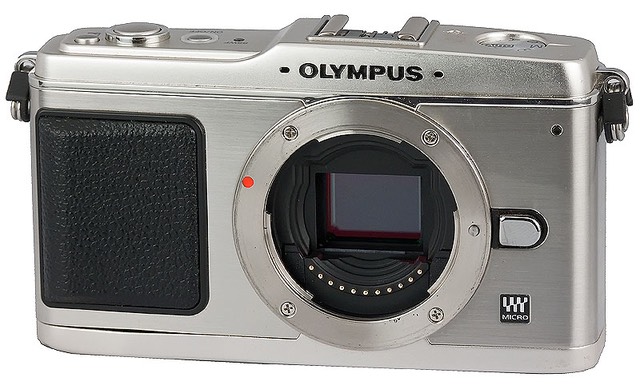
The Mode dial is about what you'd expect, but unlike many Mode dials it is actually difficult to accidentally move, a nice touch we need on more cameras. (Panasonic makes a big deal about their GF1 Mode dial being on the right side where you can one-hand changes, but really, how often do you change modes on that dial while actively shooting? Olympus' out-of-the-way and change resistant dial is a better solution, IMHO.) Unfortunately, the On/Off button is a small round switch next to the round shutter release (Panasonic got this right on their GF1). Score one plus, one minus on the top plate controls. As a Nikon user, the Exposure Compensation button to the right of the shutter release fits naturally with my expectations, but it, too, is another round button on the top plate. Fortunately, unlike a few compact cameras that get this really wrong, the Olympus shutter release is raised enough and distinctive enough that I rarely missed one button for another by touch. Still, I would have preferred a switch instead of an On/Off button.
The flash hot shoe is centered over the lens, which means that optional optical viewfinders are in the best possible position if you decide to use them. I'm a little surprised that Olympus didn't bring out video contacts at the back of the hot shoe for a video finder [They did: it's called an E-P2 ;~)].
I'm afraid I'm near the limit of my positive handling comments. (Oh dear, those were positive?) But I'll add a couple of other minor ones: the control wheel, while odd compared to the dials normally used on cameras, works well enough for changing apertures or exposure compensation (though not so much for playback, which I'll write about later in this section). There's also just enough of a "grip" on the right side (front and back) that you can use the camera one-handed, though more on that, too in a moment.
Unfortunately, it's in the details that the E-P1 starts to fall down (as if you hadn't noticed that already in what I've written). Let's drop to the bottom of the camera for a moment for some additional examples. First, as with many of the compact cameras, there's no obvious way the battery should be oriented (hint: side with all the fine print goes towards the front of the camera. You can insert the battery four different ways all the way; only one of them locks. You shouldn't be able to insert the battery more than one way. Some of you may think I'm nitpicking. I'm not. Still cameras are meant to record a "moment." Sometimes those moments happen quickly and aren't repeated. If you have to change a battery, or card, or lens, or setting, you want to be able to do that in minimal time without fumbling or missteps. That should be the cardinal rule for designing a still camera. The battery bit is a good example of someone designing something who's not thinking like a photographer. With a camera who's maximum picture limit is about 300 per battery charge in heavy use, I'm pretty sure I'll be changing batteries in the spur of the moment at some point.) Meanwhile, the tripod socket is not centered on the lens, but centered on the camera bottom. Those of us who use Arca Swiss plates are going to find that the plate is very short at one end of the socket (indeed, some of my compact flash generic plates won't work on the E-P1 because they block the battery compartment). But everyone is going to find that rotation on the tripod isn't centered with the lens. Have the camera designers ever shot a pano? Have they tried changing cards or battery when the camera is on a tripod? Apparently not.
There are seven buttons and three controllers on the back of the E-P1. If you count the controller directions as buttons (they're used that way in some "modes"), you've got eleven buttons on the back. All of which are located where you hand is going to brush against them. Indeed, if I have any complaint about the E-P1, it's this: it's too easy to inadvertently set something. I can't count the number of times I accidentally set the ISO, Autofocus, or White Balance setting while shooting because I hit the controller while holding the camera. What you set will be random. That's because in the heat of shooting you often hit the controller multiple times. I'd find my ISO at 125 or 250. My White Balance on Fluorescent. Now some of those things you notice because they impact what you see on the display (White Balance). Others you don't. If you're going to put a touchy controller in a position where the palm of the hand is often bumping, then you need to make sure that there's a confirmation step before resetting the value.
Of course, if you've used the E-P1 you'll know that I had my camera set up to use the Direction pad as shortcuts. It took me quite some time to discover how to un-set that (MENU/GEARS/BUTTON DIAL/<>FUNCTION to OFF). And, no, the manual wasn't much of a help. More about that in a moment.
But this accidental setting behavior isn't limited to the shooting settings. Multiple times I'd hand the camera to someone else to show them an image and they wouldn't see it correctly, because they accidentally brushed the control wheel and changed the zoom position. That's because the natural place to grab the camera from someone else is the right side, and that control wheel is right out there where it's easy to touch.
In three weeks of near constant use, I never quite got used to the accidental changes the camera would make, and it took me awhile to figure out how to get rid of the Direction pad mode that was triggering that. Indeed, I don't recall any other camera I've used that was as prone to accidental settings as the E-P1 is when set certain ways. Consider now what happens if you're using the camera on a neck strap and not shutting it off immediately after a shot. When the raised control system bumps against you while walking, it can change a setting on you. Fortunately, you can turn the main culprit off, at least if you can find the setting in the menu system.
The menu system is organized disorganization. There's some logic to the organization. We've got playback and custom settings and setup tabs similar to the way Nikon organizes menus. But, like Nikon, I'm not sure anyone has really spent enough time thinking about ordering and naming. Terms like Loop and Spiral (autofocus settings) don't make a lot of sense in the menu system unless you know what they refer to, and frankly, the manual isn't a lot of help in deciphering what Olympus is really trying to say. Ironically, the camera appears more complex in setup than it really is in use. And problematically, some very useful settings aren't intuitively obvious as you first start using the camera. For instance, it took me awhile to figure out how best to simulate the AF-On triggered focus I typically use on my Nikon bodies (program the AEL/AFL button to AF when pressed in MF mode, leave the camera in MF mode).
Next, we come to the LCD on the back of the camera. Given the price of the camera and how integral the LCD is to the use of it, Olympus made a bad choice here. 230k dots are not enough to properly evaluate focus, which makes the S-AF/MF setting not very useful, in my opinion. It was easier to guess focus with the focus ring on my Leica lenses than it was to tune the focus via the LCD. It doesn't help that the focus rings on the m4/3 lenses are just rings. They have no stops or settings, they just turn. And you can keep turning them past the point where they're doing any good. This made them less than useful for me, and I found I rarely tried to use the m4/3 lens rings for focus. Indeed, I found all kinds of alternative methods I'd use before using the ring, I wanted to avoid it so much (find something the camera can focus on at the same distance with S-AF and AEL/AFL set to mode2, use a smaller aperture for more depth of field, etc.).
In bright light coming from behind, you need to shade the LCD to see it well. I took to keeping my Hoodman viewing loupe hanging from my neck so that I could isolate the LCD from light when I needed to.
You'd think that with the sensor exposed and changing lenses in the wilds of Africa I'd have built up a layer of dust so thick I couldn't take pictures. But ironically, I had less dust issues with the E-P1 than I did with my D300. First, the Olympus sensor cleaning function seems to work quite well for basic dust. Second, there's no mirror flopping about to push air masses around inside the camera, so as long as I didn't change lenses in a dust storm, I wasn't introducing much new dust into the camera. Moreover, it's easy enough to see when you've got a clear dust problem when you change the lens, since you're staring at the sensor.
Okay, it seems as if I've slammed the Olympus E-P1 handling. Yes, I have. It could have been soooo much better with more attention to detail. There's a haphazard, just-make-it-all-fit feel to the controls and handling aspects of the camera that really detracts from my using it optimally, and the wording and organization in the menu section doesn't help this at all.
That said, in practice most of the time I was using the E-P1 the way I thought I would, as an impromptu, out-of-my-big-pocket camera. But I quickly learned that I had to moderate my spontaneity in using it a bit by always checking to make sure a setting hadn't been accidentally overridden (at least until I found the menu item I had turned on and turned it back off). That's the one thing I don't want to have to do when using a camera: constantly recheck settings to make sure they haven't moved.
Bottom line is this: with lots of time and attention to detail, you can set the camera so that it works for you and doesn't get in the way much. But you can also do the opposite if you don't take that time to analyze all the possibilities and select ones that keep out of your way. Put another way: the E-P1 is a very flexible camera in terms of how it can be set up to operate, but that flexibility shows up as complexity. I'll be Olympus could take half the options out and still have a reasonably flexible, but simpler to use and understand camera.
How's it Perform?
Battery Life: Think compact camera, not DSLR. I rarely got through a day of shooting on one battery with the E-P1 as my spontaneous camera. My maximum shots per charge was somewhere just below 300 (I was shooting only raw and using the LCD a bit more than usual), but my average was somewhere slightly below 200. Both figures would probably improve a bit over time as I learn how to shoot faster with the camera and use the LCD less. Still, neither figure is in DSLR territory. I went for days without charging my D90 or D300 battery, but was charging my E-P1 batteries every night, even though I was using the D90 and D300 more.
Bottom line: carry two or three charged batteries for every 4GB card you think you'll fill as a JPEG-only shooter, two for a raw shooter.
Writing to Card: The Secure Digital write performance is quite decent. I don't do a lot of continuous shooting with the E-P1--mostly because I don't think it's really capable of it--so both buffer and card write speed never were a problem for me. Buffer full condition occurs earlier than you might expect: 5 frames for RAW shooting, but I don't think you're going to be using this camera for serious continuous shooting Moreover, the buffer emptying time is near the top of the mark for SD card cameras, so even if you do fill the buffer, the wait to the next possible shot is minimal.
Autofocus System: In a word: sucks. Continuous autofocus has this habit of constantly hunting around the point, which is annoying at best, and can cause you to miss the timing on a shot at worst. Likewise, the system seems to reset every time focus is triggered (i.e. it goes through a full focus cycle, not using information from a previous cycle to make an intelligent guess as what to do). In low light, the autofocus system begins to completely fail, never obtaining focus. Even my Coolpix P6000 is better at focus than the E-P1, and I don't think of that Coolpix as being very good. The Panasonic G1 is faster, by a wide margin, in finding focus, which shows that it isn't a problem with m4/3, it's an Olympus contrast focus execution problem.
I quickly fell into the habit of using single focus (S-AF). By thinking through depth of field and prefocusing where I thought action was going to be, I actually got quite good at getting what I wanted from the camera, but it felt like using a chisel instead of a well-honed saw. Put another way: if you study the autofocus system and its capabilities long enough, I'm pretty sure you'll come up with a way of using it (in bright light) that works for just about anything except continuous follow focus on fast action. But it's your burden, not the camera's. The S-AF/MF option (single focus with an automatic manual option triggered when you touch the focus ring on the lens, including a magnified view on the screen) sounds better on paper than it is in practice. That's because the LCD lets things down. First, the LCD is sometimes difficult to see in that bright light you need to focus with, but worse, the LCD doesn't have enough resolution to get good discrimination of manual focus. Nice idea, crippled by the LCD. Again, as in many things with the Olympus E-P1, it's the details that get in the way of the concept.
Overall, the focus system is the one place where the E-P1 doesn't seem like a DSLR. That may be a critical issue for some of you. For me, my general use of the camera is more compact camera like, thus having compact camera-like focus performance was okay for me. Still, I did some impromptu testing of spontaneous single focus from a moving vehicle: my Coolpix P6000, which I don't consider a particularly fast focuser, consistently beat the E-P1 from initial shutter press to shutter release. Consistently. And it wasn't even close, so I didn't have to measure it with a stopwatch to see the difference.
I will admit that I'm not sure that I've examined every possible focus option on the E-P1 (there are many). There may be something I've missed. However, since every E-P1 user I know appears to have the same view of the autofocus system (it's slow), I'd be surprised if there was something I had completely missed that would have changed things enough to make my opinion different. Moreover, if you use a Panasonic G1 (or GH1), you quickly discover that the same lens on it is focusing consistently faster. No, I think Olympus has work to do on the focus system. Lots of work.
Color: Color integrity is very good. Here's the gist:
- Saturation is higher than correct at default settings. Even with the "Natural" setting saturation is a bit high. There's also a little extra contrast in most settings, including the default, which adds to the "punch" you see in the images.
- Color accuracy for the default sRGB Color Space, the E-P1 seems to be somewhere between Nikon and Canon. My Nikons consistently get very accurate color with little shift on the ColorChecker charts, my Canons all have a very heavy red/amber shift. The E-P1 is in between, with some red shift, but not excessive. Skin tones seem generally a bit warmer and are arguably more desirable than Nikon's cool rendering. Still, watch out. The color is shifted. Someone who's blushing is going to go quite amber/orange in skin tone with this camera. What looks good for normal skin tones in normal light can be too much for some skin tones, especially in warm light.
- Auto White Balance was adequate in outdoor light, not at all accurate in other types of light. Fortunately you can set custom white balance and you have the DSLR-like ability to tune the amber/blue and magenta/green axis for white balance settings. I would have liked the ability to save multiple custom white balances.
JPEG shooters are going to have a slightly different opinion of this camera than raw shooters, I think. Olympus has got their TruePic imaging ASIC tuned very well now, and the out-of-camera JPEGs that the E-P1 is capable of producing are very, very good. Even things like SAT (Olympus' version of Active D-Lighting) perform quite well in camera. Raw files, however, show the smaller size of the sensor when compared to DX or FX files--I see more noise and less dynamic range in the basic raw information. Thus, the job Olympus is doing to create the JPEGs from that data is to be applauded. The E-P1 stays quite close to, say, a Nikon D5000 up to about ISO 1600 for JPEGs, a bit less so for raw work.
Noise: Let's again start with long exposure noise. On a 5-minute exposure, hot pixeling is extreme with Noise Reduction turned off. Really extreme. About the worst I've seen. Turning the built-in noise reduction on helps considerably, but the problem is so prevalent that using dark current subtraction will reduce detail. The 60 second barrier for normal exposures seems about right for this sensor. Longer than that is going to be compromised, in my experience.
As I indicated in earlier reviews, I'm getting more leery of "number oriented" assessments of image quality properties like noise. That's because I have seen too many examples where an actual image from a camera with a "higher noise number" actually looks better than the supposedly superior camera with the better "numbers." Put another way: raw noise numbers don't tell you a lot, which is why I've stopped publishing large tables of them. Since some newcomers are probably reading this due to the low-end appeal of the E-P1, I need to elaborate.
The way we measure noise is by looking at large patches of the same color and looking at (adjacent) pixel value differences. In theory, the pixels all ought to be the same value, since adjacent pixels are reproductions from the same patch of color under the same lighting. Even on the best camera there is some minor pixel-to-pixel variation, though it may not always be visible to the naked eye, as the difference can be very small. The variations, however, can be in many forms. First, they can simply be overall intensity variations ("luminance noise"). Luminance noise tends to look a bit like film grain did: a pebbly texture is imparted on the image. Second, they can be color variations, which we call "chroma noise." Chroma noise has a very artificial look, almost as if a pointillist painter was at work dappling each pixel with a different color paint (unfortunately, unlike Serat and the other pointillists, chroma noise always comes in the same colors, not ones selected to impart an artistic or visual effect). Third, noise can have a "size." Two adjacent pixels may be the same but the third is different; or three adjacent ones are the same but the fourth is different. In JPEG files, such noise sizing can be variable and is usually due to camera's de-mosaic (image rendering) routine and JPEG encoding crudity, and further to any interaction between those.
The E-P1 is reasonably well controlled for chroma and size of noise. Noise shows up first as luminance noise, and frankly, I don't find that overly problematic. If you have noise reduction turned on for JPEG images, I see clear artifacts appearing at ISO 800 and a very large reduction in clarity and resolution by ISO 3200. Also, the lower dynamic range of the E-P1 compared to a DX or FX sensor camera shows: deep shadow and black areas get noise buildup that's clearly more problematic than, say, what I see on a Nikon D5000.
My two relevant comments about noise based upon real-world use so far:
- For JPEG shooters, use Low for noise reduction above ISO 400. This gives you a very usable ISO 800 and 1600 without much resolution loss. Avoid higher ISO values.
- For raw shooters, stay at or below ISO 800 if you can and be very careful not to underexpose an image.
Dynamic Range: I'm going to rain on the parade a bit here. If the E-P1 has a weakness, I'm going to say that it's in dynamic range. While I know that some others have "measured" dynamic range on the E-P1 and reported it to be good, I don't use step charts and reflective surfaces to measure dynamic range. I measure it in real world situations with real world detail. What I see on the E-P1 is a narrower highlight range than the DX and FX cameras I normally use, and at low ISO values, a similar shadow range (though true black is going to be nosier). As the ISO gets bumped up, the differences become more obvious and the shadow range decreases more dramatically on the E-P1 than on, say, my D300. That said, there probably is still a good usable eight stops at base ISO, which puts the E-P1 into a range better than the earliest DSLRs, and far, far ahead of the compact cameras. That's enough for me. But it is not a D3, so don't get your expectations too high. For the sensor size, the E-P1 performs admirably.
Resolution: The E-P1 seems to have a weak antialiasing filter, so it actually resolves near the top of the 12mp cameras. If anything, it's slightly better than the Nikon DX cameras. It's also clear to me that the kit lens, though good, is hiding a bit of what the sensor can do. Some of my Leica lenses, used with an adapter, clearly produced more detail.
Final Thoughts
The
question is this: am I happy enough to keep the E-P1? Yes. Despite my
complaints, I learned how to take good pictures with it without missing
too many opportunities (I missed one, though, that I'm sure I'll kick
myself on for a long time). At least I'll keep the E-P1 until Nikon or
someone else gets more things right [point of fact: two years later I'm still shooting with an E-P, in this case, the E-P3 model].
Some Olympus fans will have cringed at some of my complaints (noise, focus, controls, etc.), but the E-P1 is not a perfect camera by any means. It's a good competent first step into the gap and a reasonably solid small camera with DSLR-like performance. I hesitate to say same-as-DSLR performance, as you really can't get to D700-like performance with a sensor half the size. As much as you want that miracle to happen, it won't.
The E-P1 is a reasonable initial effort. There are no fatal flaws in it, just a lot of small things that irritate. As an aperture-priority, single focus, never-dip-into-the-advanced-features daily shooter, the E-P1 makes a good choice. But it could be far better, and that frustrates me when I see that in a design. Fortunately, as a photographer, I've adjusted my use enough that I can avoid most of those frustrations and just take photos. The photos themselves are better than you'll get from a compact camera (with the possible exception of focus). Since I buy a camera to take pictures, in the end that's all that counts for me.
[Two years later: the newer models aren't all that much different than this original one. Indeed, from the standpoint of image quality and most of the menu system and controls, they're exactly the same. The things Olympus improved over that time were the addition of the EVF option and speeding up the autofocus. In my original review I had a bullet list of six items that Olympus needed to address. They addressed one: focus performance.]
2018: this model is out of production and no longer available new. But used copies can easily be found. Also look at a current model, which would be the E-P7.