
What is It?
The Panasonic G3 is the third generation in a line of DSLR-like cameras that Panasonic has produced. DSLR-like meaning that they have an EVF where the DSLR optical viewfinder usually is, and are designed to shoot like a DSLR while feeling comfortable to the typical DSLR user.
The specification list is impressive: a 16mp m4/3 sensor is at the G3's heart, which provides 4592 x 3448 pixel JPG or 12-bit raw images. Up top we have a pretty standard Mode dial with extra positions for Art Filters, Scene Modes, and two Custom User settings. The shutter release is big and easy to find (though ever so slightly wobbly on my copy), and Panasonic has used my favorite power option: an on/off switch (located around the Mode dial). There's a hot shoe centered on the lens axis, a pop-up flash, and stereo microphones on the "prism" area. As with most Panasonic cameras these days, there's an iA button to quickly convert the camera into a reasonably intelligent all-automatic shooter.
The back of the camera provides a modest set of controls, including Panasonic's push dial that enables one dial to handle two things (e.g. aperture setting and exposure compensation in Aperture-priority exposure mode). Two user-assignable function buttons adjoin the usual Direction pad button set.
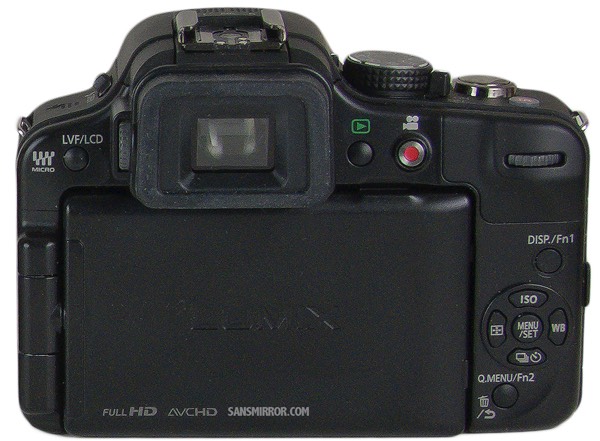
For once, the now standard issue red Record Movie button is not put in a position where it is easy to hit accidentally. Bravo.
The big news on the back comes in two forms: the 3" 460k dot touch sensitive LCD, which has full swivel capabilities (including swiveling to protect the display during travel, as shown above); and the 1/2" 1.44m dot EVF view piece that juts out behind the back a considerable distance (over a half inch). The swivel LCD strangely has a 3:2 aspect ratio, which means that the full screen is not being used for framing. I wouldn't call it bright, but it's reasonably usable outdoors. The EVF has a diopter adjustment of -4 to +4, which is a fairly large range. Eyepoint is 17.5mm, and it works decently for those who wear glasses. You toggle between the LCD and EVF with a button just to the left of the view piece for the EVF. There is no auto-sense for switching between LCD and EVF.
While shooting you can set crops of 4:3, 3:2, 1:1, and 16:9. However, unlike the GH2's sensor, which has extra space to make the camera shoot close to 18mp at all aspect ratios, the G3 instead always crops from the 4:3 at 16mp. Thus, at 16:9 you get a bit less than 12mp output.
Other features of note are a tripod socket centered on the lens axis (useful for those trying to do panos, amongst other things), and a very large plastic grip sticking out the right front side of the body. As with most Panasonic cameras, the camera strap lugs are aligned so that the camera doesn't hang cocked off a neck strap. That last is a small point, but it's one that a lot of cameras miss, and it's one of many examples that shows that the Panasonic engineers are photographers and understand how those small things can add up into a customer negative experience.
The G3 is no GH2 when it comes to motion, but it does have some reasonable video specs, including 17Mbps 1080i/60 (NTSC regions; PAL users get 1080i/50).
In terms of performance specifications, the G3 is a mid-pack shooter: 4 fps at full resolution, 7 shot raw buffer (unlimited with JPEG with a fast card), 1/160 flash sync speed, 1/4000 top shutter speed. ISO starts at 160 and can be set to up to 6400.
The overall impression is of a small DSLR. Coupled with the 14-42mm X f/3.5-5.6 lens, it makes for a pretty small package for a basic kit, one that will fit into most of my jacket pockets easily enough. With the regular 14-42mm kit lens, the extra lens length puts you clearly into neck strap territory for carrying.
How's it Handle?
One of the nice things about Panasonic's higher end designs (and even some of their lower models) is that someone who photographs actively must be involved in the designs. I write that because the GF1, GX1, GH1, GH2, and G3 models all share one attribute: controls fall nicely in natural hand positions, aren't missing or in impossible-to-use positions, and most things you want to set while shooting are available either directly or with very little hassle.

Panasonic has pretty much perfected the Quick Menu concept. On the G3 you have two ways of triggering it: touchscreen or function button (FN2 is normally assigned to Quick Menu). While we've got 10 things crammed into the Quick Menu now—which necessitates a second scrolling page—it's still a darned sight easier to tap the direction pad (or the touchscreen arrow) a couple of times to get to the thing you want set rather than navigate through complex, deep and wide hierarchical menus (think Nikon DSLR or Olympus).
At button-level or in the Quick Menu you can set aperture, shutter speed, exposure compensation, focus mode, movie settings, picture settings, image quality, flash options, metering, focus area mode, ISO, white balance, and frame advance. Plus you still have a function button left over to assign. That's what I mean by user direct control. I found that in shooting I rarely had to take my eye from the viewfinder to set something. The few times I did, my eye was back at the viewfinder very quickly.
I wish could say the menu system was as direct or as simple. The Shooting menu is 5 pages long, the Movie menu 3, the Custom Settings 7, the Setup menu 5, and the Playback menu 3 more pages. While the organization is decent (FORMAT is at least at the top of a page, so I can leave my camera set there much of the time), the font used, the over reliance on icons, and the sometimes cryptical names will stop you dead sometimes.
For example, if you haven't read the manual (and even then, maybe if you have), can you figure out what I.RESOLUTION stands for? Especially when the options are OFF, LOW, STANDARD, HIGH, or EXTENDED? How about EX.TELE.CONV.? And yes, the menu options are all caps, almost all the time, which doesn't help the presentation. The depth of the menu system and the range of options—many of which will be new to someone new to a Panasonic camera—calls out for a help system.
There also is some strangeness in organization. Why have a separate Fn BUTTON SET (yes, that's one of the few lower case characters in the menus) when it probably should be submenus of the Fn1 and Fn2 customizations? You have to pick to set those buttons to Fn1 or Fn2, then go somewhere else in the menu system to actually set what Fn1 or Fn2 are. There was a more direct approach available, but it wasn't taken.
Likewise, the image displays while shooting are a bit cluttered looking (especially with touchscreen active as well as icons). Add a histogram and some grid lines and I've seen less complex heads up displays on fighter jets. The view through the EVF, fortunately, is a little better, especially since the touchscreen stuff goes away.
About that touchscreen. I didn't think that I was going to like it, but I've found that leaving it active is sometimes very useful. That's especially true when you're using the swivel aspect of the LCD. For instance, holding the camera over my head it's sometimes easier to trigger a shutter release directly from the touchscreen than it is the shutter release. Since I tend to frame off center a lot, in those cases it's even more true. I've come to accept the touchscreen as useful, but not necessary. Some of you may find it more than just useful, but I suspect that very few of you would find it un-useful if you really give it fair shot.
The lack of an automatic eye detector to switch to the EVF from the LCD is something a few will miss. I didn't. It's easy enough to find and press the button if you shoot with the G3 for more than a few minutes at a time. Moreover, because the camera is designed well enough to keep my eye at the viewfinder while setting most things, I just don't have all that much use for an auto-switcher. On cameras that do have one, the usual complaint is that it doesn't switch fast enough, or failing that, that it is too prone to switch when anything is near the viewfinder (including your finger on the touchscreen ;~). So while others have criticized Panasonic for omitting an auto eye detect function, I'm not going to. I was using the G3 side-by-side with a camera that did have an eye detection device, and frankly, the G3 wasn't the camera that annoyed me more when it came to switching the EVF.
The G3 has a few other small touches that I like rewarding designers for: a real on/off switch that's difficult to accidentally trigger; a stiff Mode dial that doesn't tend to accidentally reset with rough handling; a centered tripod socket and flash hot shoe; a tripod socket that isn't jammed up against the battery compartment door; camera strap lugs that are near perfectly positioned and balanced; a front grip that actually serves as a grip (though it really should have a different surfacing). These are all signs of a photographer driving design.
My one smallish physical design complaint has to do with the size of the rear command dial. It's most recessed and it's a small control on top of that. With thin gloves on, I don't always find it and can't always engage it correctly.
For a small camera, the G3 handles quite well. To me it handled like a small DSLR that was well thought out. A solid cleaning up of the menu system coupled with either better wording or a help system or both would make for a nearly complaint-free experience. Surprisingly, that's a rarity these days with cameras.
How's it Perform?
Battery: At least Panasonic has been consistent amongst a generation of cameras with batteries for a change. My GF2, G3, and GX1 all share the same battery (BLD10). Unfortunately, it's a smallish battery (1010mAh). Using the EVF all the time I chewed through batteries, sometimes three or four a day. The touchscreen wasn't much better, though did seem to last longer. 300 shots per charge often turned out to be my limit, even using conservation methods. Simple answer: make sure you have spare batteries with you. Since low-cost, third-party batteries are available, that shouldn't be a big deal. Still, it would have been nice to have a couple hundred more mAh.
Flash: Surprisingly useful, though not powerful. The GN of 10.5m at base ISO means f/3.5 at about 10 feet (3m) in complete darkness. My measurements say it doesn't quite achieve that, but it's not far off. You're basically at a level where adding flash will make a meaningful difference in most situations you'd try to use it for fill. With fast primes on the G3 you've got enough horsepower to light even small groups at night when they're as much as 20 feet (6m) away (f/1.8).
Focus: It didn't help that I was evaluating the G3 while I was also testing the Nikon V1. Nikon definitely raised the bar for mirrorless camera focus performance, and that was clearly evident to me using the two side by side in the Galapagos.
For initial acquisition of non-moving targets, the G3 is perfectly fine. Not quite as snappy as the V1, but close enough to make it a race. It's when subjects start moving that things change. It's actually not that the focus system doesn't respond quickly on the G3, it's that it doesn't track solidly. The faster or more disjointed the subject motion is, the more you see the focus system undershoot or overshoot where it should be, then struggle to catch up. This has long been the Achille's heel of contrast-based focus systems, so it isn't a problem unique to the G3.
Some of my disappointment is that in the first generation of mirrorless, Panasonic was at the forefront of focus performance. I would tend to characterize the GH1 with 14-140mm lens performance as state of the art for contrast focus at the time of its introduction. Part of that was the video refresh speed of the sensor, part was the type of motors used in the Panasonic lenses. Both were a step forward for contrast focus. Unfortunately, I can't really say that much has changed two generations later: initial acquisition is still reasonably fast, follow focus works on slower motion (though with occasional hunts), and birds in flight are near impossible, especially for continuous shooting. In other words, no substantive progress.
Meanwhile, the Olympus third generation does push the bar just a bit. My E-P3 acquired initial focus just a little faster and a little more surely in low light than did the G3. It also tracked slightly better. Again, a close race, but Panasonic is falling just a bit behind the other runners.
Image Quality: Let's get the good news out of the way first: if you like detail, the G3 very well may deliver what you want. It seems to have a lax anti-aliasing filter, because I'm seeing clear (false) detail above the Nyquist frequency in raw files. Coupled with the good m4/3 lenses, the G3's 16mp sensor can produce quite a bit of detail. It resolves slightly above its class.
On the other hand, in JPEGs some of that "detail" isn't detail at all, but over aggressive sharpening. The G3 is definitely a camera I'd consider moving away from the defaults on if I were shooting JPEGs.
Interestingly, noise seems to play into the resolution appearance on the G3. Panasonic has finally played down the color noise while letting luminance noise stay. That's a technique Canon and Nikon have been using to advantage for a long time in their DSLRs. A little bit of noise, a little bit of over sharpening, a lazy AA filter, and 16mp go a long way to making it appear as if the G3 does better than the 12mp m4/3 cameras (including their own). Some people will like that. Unfortunately, it makes for a slightly grainy appearance, even at low ISO levels.
I can also see the detail destruction in JPEG images beginning at ISO 800 and coming in pretty heavy handed, at that. I find myself clearly preferring the results on the 12mp Olympus cameras as early as ISO 400, but certainly by ISO 800. Note that NR +2 is just too severe on the G3. The Venus processing engine still isn't up to the same level of subtlety I see from Canon's DIGIC, Nikon's EXPEED, or Olympus TRUPIC.
The strange thing is that I don't see a big falloff in the sensor's capability in raw files until I get to ISO 1600. Put another way, I find that I can generate better JPEGs out of my ISO 800 raw files than Panasonic is getting out of the camera. That's not good (for JPEG shooters, at least). I'm not sure I can recommend ISO 3200 in raw, but I'm sure that I can't recommend ISO 6400: the dynamic range is crushed, the color noise if you remove it will kill detail but if you leave it will change colors. Do note that Panasonic appears to cook their raw files if you've got NR +2 set: you'll get a dramatic loss of detail if you set that with raw, at least at ISO 800 and above.
Dynamic range is not the G3's strong suit, though it is reasonable for a small sensor camera. I don't yet have a final calculation for photographic dynamic range, but it looks like it's about a stop worse than the APS cameras I've been using.
Overall, the G3 is capable of producing some very good results, especially if you're looking for detail at lower ISO values. I still think the VENUS image processor is behind the state-of-the-art, though, so JPEG shooters need to make sure that they really like the output the camera creates when set to JPEG. But I found raw files from ISO 160 to 800 to be quite usable and I was able to extract very high quality images from the G3 in that range.
That said, I prefer the Olympus JPEG rendering and the Olympus raw files to work with, even considering 16mp versus 12mp. If you asked me to shoot an important job in JPEG with m4/3 and my choices were the G3 and the E-P3, I'd pick the G3 for handling, but the E-P3 for image quality. In the end, image quality wins for me, and thus overall I was a little disappointed in the G3. I should point out, however, that I'm talking about image quality when pushed to the max, as in large prints or work for professional printing. At onscreen, email, Web, or multimedia uses, the Panasonic may actually have the edge. That extra resolution (and even the luminance noise within reason) makes for a downsampled G3 image that appears with a lot of acuity.
That last bit might not be fully understood by everyone, so let me explain just a bit more. Let's say that my goal was to produce a slide show to be shown on my 1080P TV monitor. That's 1920x1080 pixels. Thus, we'll be downsizing both the output of the 12mp Olympus and 16mp Panasonic. In this test--assuming I shot raw and was allowed to process the images myself--I'm pretty sure that I can make the G3 image look better every time. It would look "sharper," all else equal. More pixels does have its rewards, and it's not always at the blow-it-up-as-big-as-you-can game.
Final Words
Love the camera, like the output. I'd rather have it the other way around, but the G3 is not to be scoffed at: it produces credible results under almost any scenario you'd throw at it, good results if you shoot raw and pay attention to camera settings and are reasonable good at raw conversion, great results within a very narrow range (moderate contrast scenes at base ISO converted with care).
2018: this model is out of production and no longer available new. But used copies can easily be found. Also look at a current model, which would be the G9.