
What is It?
The Sony A1 was a little bit of a surprise to Sony users (and probably to Canon and Nikon users, as well). Most had been expecting another update to the A9 series upping it to Mark III status. Instead, we got a similar camera that’s dissimilar in a number of key ways.
Another surprise is that Sony didn’t take advantage of this new top model to create a larger, more robust body with a built-in vertical grip. This is a contentious topic, as for event and sports photographers a camera body with both grips and a bigger battery has advantages. Despite that, Sony chose to “stay small.” While you can add an optional vertical grip to the camera if you want, I’ve never been a fan of these add-on grips; they tend to become a weak point over time.
If you’re familiar with the A9 or A9 Mark II, you already have a strong sense of the A1, as the A1 simply expands on a lot of A9 themes. For instance, the controls are the same extensive ones, including a focus dial, a shooting method (speed) dial, and pretty much every other control we’ve seen on a Sony body recently. These are all laid out in a fashion very similar to the A9 series, and the upper right side and back of the A1 and A9 nearly identical in all aspects.
While there are small differences on the outside of the A9 Mark II and A1, these are generally not going to be ones that cause you any functional problems (though see How’s it Handle?, below). Buttons and controls are pretty much in the same places.

What is clearly different is inside the A1. And that starts with the 50mp stacked BSI CMOS image sensor backed with a new BIONZ XR processor. The A9 models use 24mp stacked BSI CMOS with a BIONZ X processor. Suddenly we have a 2x pixel count and an 8x processing power increase. Many immediately interpret that as “not as good at high ISO values.” They’d be wrong, as I’ll get to in the performance section.
As I’ve been writing for some time now on my various Web sites, image sensors have gotten good enough that they reliably record the randomness of photons, which is the primary source of image noise you see. If you keep your output size the same and don't have "huge print" needs—remember that even a 24mp camera can output to a 13x19” print at 300 dpi—then today’s full frame BSI sensors are all going to be producing about the same results, regardless of pixel count.
BSI is back side illumination. Traditionally image sensors have been what we now call FSI, or front side illumination. In an FSI sensor, power and data lines take up some of the area on top of the chip, and thus 100% of the light getting to the focal plane isn’t captured. BSI generally provides 100% or near 100% capture (called fill factor), but it also puts the electronics down below the light capture mechanism. That is one of the things that allows stacking a second semiconductor underneath and gives us the “stacked” sensor design. The primary benefit of “stacked” (at the moment, this will change with time) is speed. Sony uses the stacked area as a very fast temporary memory buffer between the image sensor and the BIONZ processor.
Sony used the extra pixels on the new A1 sensor mostly to deliver 8K video, but it’s also interesting that 50mp is close enough to the 60mp of the A7R Mark IV so that the A1 becomes a bit of a “both ways” camera: it’s both a speed camera and a megapixel camera (particularly so since Sony gave the A1 the pixel-shift shooting capability to produce >50mp images). Put another way, the A1 is a jack of all trades.
That pixel shift feature I mentioned is either 4-shot (RGBG for every pixel) 50mp or 16-shot with half pixel positioning that creates "200mp" images. Better still, the fast electronic shutter of the A1 means flash can be used (if it can recycle fast enough). As before, however, all pixel-shift modes on the A1 produce multiple raw files that have to be merged in post production (I suggest PixelShift2DNG, a product from my friend Iliah Borg).
Autofocus on the A1 is much like we’ve seen from the previous Alpha cameras, only with some clear performance tweaks as well as some name changes. Low light AF sensitivity is rated a -4EV, and we’ve once again got focus points across about 92% of the frame. The focus system has 579 selectable points, whether in full frame or APS-C crop. We still have all the usual Sony AF modes: Wide, Zone, Center, Spots (S, M, and L), and Expand Spot. The various spots can also now be Tracking Spots. The focus system now also has human, animal, and bird recognition.
Sony claims that the focus system of the A1 now performs 120 calculations a second. By that, they mean that data is usually sampled 120 times a second and then put through the AF algorithms to detect and track subjects. At 30 fps, that means the camera is getting 4 focus calculations per frame, where the A9 bodies were getting 3 (60 calculations for 20 fps). I’ll speak to performance later in this review.
I should note that you have to watch for footnotes in any Sony technology. Some specs that marketing trumpets don't look quite as good when you read those notes. That 30 fps only happens if you’ve set JPEG, HEIF, or Compressed Raw. It also only works above 1/250 second shutter speeds and only certain lenses can keep up with autofocus. If you find that something isn’t quite working up to the specification Sony made so much noise about, it’s probably because you have something else set on the camera that pulls it back down. Fortunately, the A1 will still do 20 fps with Lossless Compressed raw and Uncompressed raw files. Still, BOTL (be on the lookout) for little things like this if you want to extract every bit of performance out of the camera that you can. At least the A1 tries to give you a hint about what other setting might be keeping you from making a setting change, unlike most cameras (I’m looking at you, Nikon).
Another aspect deriving from the image sensor is shutter performance. The electronic shutter has so little rolling shutter that you can use regular flash at up to 1/200 second (1/250 for APS-C crop). Moreover, coupled with the Antiflicker system, you can still photograph at 30 fps in frequency-based light with the electronic shutter, though because of the delay adjustments involved with that, you might not get exactly 30 fps. There's also the ability to vary the electronic shutter to very specific speeds (e.g. 1/276 of a second) to help with frequency-based light banding. Unfortunately, you have to play trial and error to dial that in, but at least you have a way of mitigating light banding.
The mechanical shutter on the A1 has changed, as well. It’s still 10 fps max, but Sony has improved the first/second curtain traverse so that you can use flash at 1/400 second and get full coverage (1/500 for APS-C crop).

The displays on the A1 are much like those of the A9. The Rear LCD is 1.4m dots and tilts up by a bit over 90° and down to nearly 45°. The display seems a bit brighter than the one on my A9, though in bright daylight I still find myself cranking up the brightness (and recommend the same in my configuration book, at least for initial use).
The EVF is a 9.44m dot panel, though it’s not always used at that full resolution (more footnotes). Indeed, you’re going to find a lot of settings options that impact the EVF. You can run it at 240 fps (with obvious battery consequences), plus you’ve got magnification options (normally 0.9x). You also have both a standard (120 fps) and high resolution viewing choice (60 fps). These options intersect, so you can’t set 240 fps and high resolution simultaneously, for instance. It’s taken me a while to dial in the settings I like, and I note that I like the viewfinder set one way for action, another for landscapes.
Sony did move the EVF’s eye sensor from the top of the viewfinder, where it used to sometimes get blocked if the eyecup moved, to the bottom center. Unfortunately, now you have to beware of strong light behind you fooling the eye sensor and turning the EVF off. The most common solution people are using when they encounter this is a small piece of tape over part of the eye sensor. Not cool. And yes, this is a real problem for event, nature, and sports photographers. I've encountered it multiple times; pretty much at least once on every session with the A1.
As I noted, Sony does use the same small body size for the A1 they did with the A9. That means no built-in vertical grip or heavy-duty battery. The A1 body does have the electronic connection for digital audio devices in the hot shoe, and there is an optional vertical grip that can hold an extra battery. Sony claims the body is weather-sealed, but the doors on the camera don’t use rubber gasketing; instead they use overlap of parts to keep out the elements. While some will say the body looks plastic, the A1 has a robust metal frame and you might find that the body is a little heftier than you expect (25.8 ounces, or 737g).
Battery is the usual NP-FZ100, which rates to 430 shots/charge using the EVF at one of the higher levels. This is probably the one place that the high-pro users have a little bit of objection: while photographing sports you can exceed that rating, the A1 just doesn’t have the “all day” attribute of a camera such as the Nikon D6. Even with an extra battery in the optional vertical grip I don’t think the A1 comes close to what the top Canon and Nikon cameras achieve.
The A1 has two card slots under a locking door on the grip side of the camera, and these are the “dual” slots that first appeared on the A7S Mark III. Each slot supports both CFexpress Type A cards and SD UHS II compliant cards. My recommendation would be to stick to UHS II SD cards if you’re a video shooter, as the CFexpress slot doesn’t really gain you anything useful for video. Still photographers shooting action might want to use CFexpress Type A, though, as the buffer clearance improves dramatically, and early CFexpress cards are essentially twice as fast as the best UHS II SD cards. By dramatically, I mean the CFexpress slot can be three to four times faster to empty a full buffer.
That said, SD cards are still less expensive than CFepxress cards of the same size, so I’ve tended to just use SD UHS II cards, of which I have plenty.
Connections are all basically state of the art on the A1. Physically, Sony uses a full-size (Type A) HDMI port, and it’s up-to-date and can support 16-bit data. Likewise, the USB-C port is 3.2 and runs at 10Gbps while supporting USB Power Delivery. These are upgrades over the A9 series. We still get a wired Gigabit Ethernet port, which I find useful in some situations. Plus the PC Sync connector now supports faster sync speeds (courtesy of the image sensor’s abilities).
Wi-Fi supports FTP transfer at 5Ghz speeds, if needed. Sony has a convoluted, though useful, mobile device app (I haven’t tried the A1 with the Xperia Pro yet, though). I would have liked something a little more seamless, but at least I can add my own hashtags to images, as well as IPTC data and voice annotation.
And oh, we still have the powered hot-shoe connector that allows direct digital connections to things like the XLR-K3M Adapter or the ECM-B1M microphone options Sony sells.
In many ways, the A1 is a bit of a video powerhouse. The A1 supports 24/30P frame rates from the full sensor to produce 8K video (slightly downsampled), and can do this at 10-bit 4:2:0 with XAVC HS compression. Frankly, though, the 4K aspects of the A1 are a little more intriguing to me. 24/30/60P 4K is generated from the full frame and binned. While this means acuity suffers slightly due to the anti-aliasing caused by the binning, it does provide noise and color benefits. Better still, the A1 can produce 120P in 4K, though this is done with a 1.13x crop. Finally, you can record Super35 (APS-C) 4K at up to 60P, and this is downsampled. All the 4K modes allow 10-bit with 4:2:2 color, and have additional XAVC compression options.
While it can’t be tested yet (no external device supports it), 16-bit 4.3K raw up to 60P can be output via the HDMI port. Again, this is binned from the full frame.
The A1 is made in Thailand and sells for US$6500, body only.
Sony’s Web page for the camera
Source of reviewed camera: loaner camera from B&H that was then purchased
How’s it Handle?
Let’s get controls out of the way first. Sony made some subtle changes to the focus and drive dials. The drive dial gets a new Hi+ item, while the order in which the focus modes are presented is different than it was on the A9 (the A1 has a better order). Sometimes subtle things like that frustrate users when they switch between bodies (which I gauge to a somewhat likely for serious A1 users; they’ll have an A9 as their backup). I didn’t find these changes problematic, though.
More problematic to me are a few lingering UX issues. I don’t like the mis-matched locks on the dials. The exposure compensation lock is a toggle, the Mode and Drive dials are hold-to-change. The Focus dial is also hold-to-change, but the button to do that is at a 90° orientation to the others. These aren't big issues, but they are one of those slight dissonances that can slow you down briefly until you develop enough muscle memory to overcome.
Personally, I don’t like the position of the C3, C4, and MENU buttons on the Sony Alpha cameras, but at least Sony is staying consistent now. Disliking is different (and better) than having to constantly relearn.
The new menu system has its pluses and minuses. The plus is that Sony finally paid some real love to getting the hierarchy and naming right. Well, mostly right. We do still have some anomalies. The “naming squad” apparently ran out of imagination (or lost their synonym finder) when it came to options like the Touch Operation menu item on the Touch Operation group (there are other examples of this).
The third level of the menus also overlaps the second, meaning that you have remember what the numbers stand for if you’re trying to figure out where you are in the menu. I also think Sony missed the boat on not having highlighting match the tab color within the menus, which would have been a good reminder of where you are.
The menus are still dense. This is, after all, a pro camera with all the toppings. You’ll find 51 numbered groups on 7 tabs, and the numbered groups have hundreds of menu options.
Still, this new menu system is logically laid out, pretty fast to navigate for commonly used items, and the wordings used have been made clearer. All that makes this the best Sony menus yet, though it will take you a bit to learn where everything moved if you're coming from an earlier Alpha. Fortunately, I agree with most of Sony’s prioritization (most used menus on top), plus Sony added the ability to use touch in the menus, so getting around is both logical and fast.
I actually like the flip-out doors on the A1’s left side, where all of the physical connections to other things are made. The door design Sony uses is better than Nikon’s floppy doors, for instance. But Sony’s design does make the cable holder they supply with the camera a bit of a mess to get oriented quickly. External connections have always been the bane of camera designers, especially on a body as small as the A1—and it is reasonably small for a pro camera—so connections can get in the way of hand positions. Fortunately, I long ago became a grip with the right hand, support with the left hand photographer, so my left hand is typically under any cable mess.
How’s it Perform?
Battery: I haven't gotten enough experience to fully assess battery use, though I will say that the reports of "poor battery performance" don't seem to accurate. I'm getting better than CIPA numbers in my early use of the camera, so two batteries seem to get me through a full day of photography. With video and external accessory use (FTP, etc.) the battery life is pretty typically measured in hours, and a bit less than two hours in many cases.
Buffer: Still the same Sony problem: it's not the size of the buffer that's the issue, it's that a full buffer can lock you out of making most camera settings. I have absolutely no issues with the buffer other than that. With CFe Type A cards, the performance is incredibly good considering that we're outputting 50mp images. Buffer clearing time is faster with the CFe cards than UHS II SD cards. So if you're a shutter masher who likes to take long bursts, it's probably wise to invest in CFe cards. Personally, for my wildlife photography—not a lot of sports work yet to test with—my fastest SD cards were good enough.
Autofocus: As I note in the first section of this review, the A1 (typically; it can be set otherwise) grabs about 33% more focus samples to study and act upon than the A9 Mark II. The A1 also has 8x the CPU processing power. If there’s anywhere that these things show up it’s in the focus system.
Let’s leave sports and wildlife photography aside for a moment. In pretty much every other type of photographic use I threw at the A1, it simply did its thing and produced fast, accurate, and excellent autofocus. The A1 is also way more likely to hit the retina with Eye Detect active than the “might focus on the eyebrows” performance we’ve seen on almost all previous cameras, Sony or otherwise.
Even in fairly low light (ISO 100, f/1.8, 0.5 second) the face and eye detect works quickly and accurately, and because of the fast EVF, you see that in the viewfinder. In strong light, the A1 is uncannily fast and accurate, and I also noticed that the A1 is far faster in recovering from obscured faces than previous Sony cameras (e.g. subject turns and turns back). Solid marks all the way round for most uses.
But now let’s talk about sports and wildlife: set correctly and using tracking, the A1 finally seems to have solved the issue I’ve found with previous Sony cameras: the focal plane is now where the camera thinks it’s supposed to be, pretty much always. The A1’s performance here was what I expect from my Nikon D6. Yes, every now and then either you or the subject do something that briefly has the focus system doing the wrong thing, but in capable user hands 95%+ keeper rates should now be typical, not occasional. Moreover, the A1 seems to ignore bright backgrounds better than the earlier Sony cameras. One of the biggest flaws I’ve seen in sports photography with mirrorless cameras—not just Sony’s—up until the A1 arrived is that they will sometimes just push focus to bright contrasty backgrounds, and are tough to get off those backgrounds once acquired. I wasn’t getting that from the A1.
Let's look a few photos with comments:

A typical wildlife problem: you're photographing through brush or vegetation. The A1's bird eye focus system wasn't fooled by this, even though that one leaf sometimes obscured the eye.


I was curious what would happen with multiple subjects with the bird/animal eye focus enabled. This one surprised me, as the camera put the focus on the middle bird. I'm still learning as I go with this system, but what Focus Area you're using and where you place that seems to be giving clues to the focus system as to what to do. Before the bird on the right poked his head forward, the system was really looking only at the left two birds, and it picked the closer one. What impressed me is that the imposition of the third bird in the focus area didn't immediately trigger a change in focus position. This is a VERY nuanced thing. One needs to study the sophisticated focus systems on these high-end cameras very carefully to understand how they'll respond to changing situations. The good news: the Sony A1 seems predictable in this respect, and that means you can get it to do what you want if you study it long enough.

But be careful of trusting the system too far. I spent an afternoon at the zoo and in a nature preserve just photographing birds with bird eye detect enabled. Light colored birds with dark eyes the A1 handled near perfectly. Dark colored birds with dark eyes, not so much. And then there are cases like this one, where the head on approach didn't trigger the eye detect and the camera grabbed the highest area of contrast. That actually didn't result in a bad photo, but if I was expecting the eye to be in focus I would have been disappointed. Obviously, you need to spend some time with functions like bird eye detect to understand when they work and when they don't. Overall, I was impressed, but I also noticed plenty of times the system didn't grab the eye. Again, dark on dark tended to be one time it didn't happen. But there were other instances, as well, of missed focus. Trust, but verify.

Likewise, head position and movement can sometimes trigger focus to not quite be where you want it. I was following this penguin as it swam. When his head was perpendicular to me, the A1 nailed it, but when he turned towards me and started to near head-on, the focus system looked for something other than the eye. Not a terrible result here, but something you need to watch carefully for.
Not everything is perfect about the A1 autofocus. Without the subject recognition (human, animal, bird) in use, at times Sony and I have some disagreement about where the focus system should be concentrating. This is easily solved by using one of the Spot focus area modes (with or without tracking), but I keep noticing that Sony users think so highly of their autofocus system that they simply let Sony do all the work and make all selections automatically. If you do that, you’ll get missed focus from time to time. I’ve long been an advocate of taking control, and the A1 has plenty of control and customization that allows you to do just that. In the hands of someone who’s taken the time to fully learn and master the A1’s focus system, they should be nailing focus most if not all of the time.
Overall, the A1 has the best focus performance of any mirrorless camera I’ve tested to date, and I’ve tested virtually all of the higher-end ones.
Image Quality: for the most part, the A1 produces extremely good image quality. However, I’m not sure why some are giving Sony a “pass” on things that I see as clearly different. For instance, compared to the 45mp Nikon Z7 II, the 50mp Sony A1 pulls up a little more crud with extreme shadow lifts. I also see more color noise on the A1 than I do with the Z7 II with both at ISO 6400, and this also produces subtle colors shifts on the Sony. Low level moire seems a bit worse on the A1, as well.
But I’m getting ahead of myself. From a practical “measurement” standpoint, the A1 does quite fine. We’re talking a usable 11-stop dynamic range at base ISO (actually a bit more than that, but I’m getting tired of trying to extract and report three-decimal point values when they’re often meaningless; the difference between 11 and 11.3 is negligible in real life, and that’s basically state of the art). Technically, my A1 measures in non-photographic tests a tiny bit better than my Z7 II (other than at ISO 64 ;~), but note what I wrote in the first paragraph. When raw images are examined very closely and processed with large tonal corrections, I’d take the Z7 II data over the A1 data, though again only by a small bit. I just feel that the Z7 II’s data set is just a tiny bit cleaner than the A1’s in the drill down.
You’ll see reports that the Sony A1 has 15 stops of dynamic range. Ignore those. Those are almost certainly non-photographic engineering DR measurements down to a signal-to-noise ratio of 1:1 or video flat profiles with slightly questionable ends. When I write “usable DR” I mean range that provides plenty of photographic information and detail that can be distinguished from outright noise. I have a specific way of measuring this (as does Bill Claff at photonstophotos.com and DxOMark, though we all use slightly different techniques and definitions), and have been consistent with that since early in this decade.
Which is to say that the A1 is a pretty darned good camera when it comes to image data. Basically state of the art. Given that we have ways to extract “more" (pixel-shift, for example), I’m perfectly comfortable with the inherent image quality of the A1, and you should be, too.
One complaint I've heard is that you can't pull up shadows well on an A1. Okay, let's look at that:
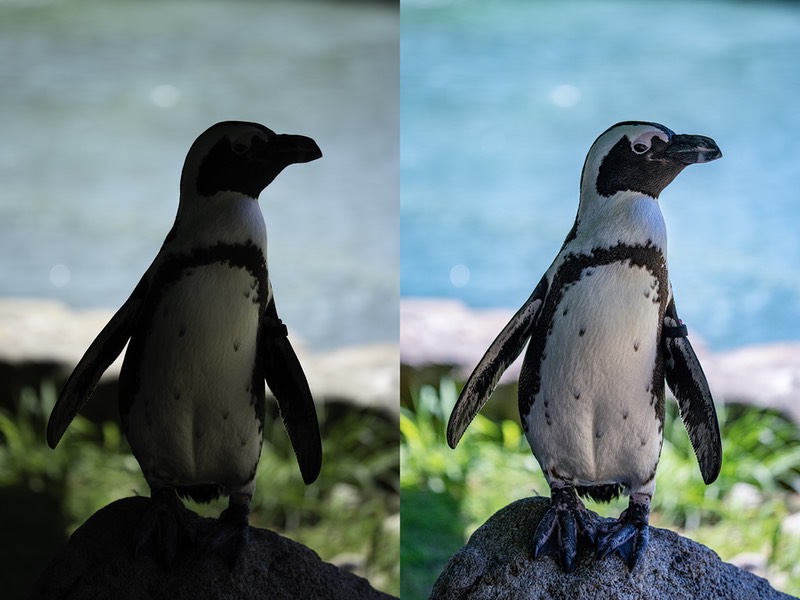
The A1's matrix metering system tends to underexpose subjects against bright backgrounds (left), unlike the Nikon matrix system I'm used to, which tends to blow out the bright background. First, note the camera focused correctly ;~). But note that I pulled a lot of detail up out of the near-black blob with just a few ACR adjustments. Nothing particularly wrong with the result. I suspect that some are objecting to the exposure the camera is capturing because they see some noise as they pull up an image like this to something that's more correct. In passing, the primary thing I noted in processing A1 images through Adobe products is that Adobe isn't getting the white balance right. In almost all cases, the default results are too warm, despite having set the camera to a Priority Set of White.
Of course, you sports and event photographers are saying “but what about low light?”
That’s always been a trickier question than just measuring dynamic range or signal-to-noise ratios. As I write this, my D6 is still king of the hill at an ISO such as 12800. That isn’t just about dynamic range, it’s also about data and color integrity. Nikon tuned the D5 and D6 to be high ISO optimized, and changed the Bayer filtration on those cameras, as well. As low ISO cameras, both the D5 and D6 are compromised to the point where I use ISO 800 as my base setting on them. In post processing raw files, though, I’d rather have the Nikon D6 file than the Sony A1 at ISO 6400 and higher. It’s about small things, though, but real things that can pop into visibility if you’re not careful. Most of you just look at noise levels, and there the A1 is fine at high ISO range, though not perfect. I’m certainly not going to avoid ISO 6400, 12800, and maybe even 25600 on the A1 (the latter may require me to do some careful post processing to get everything the camera is capable of; Sony's in-camera NR routines are a little crude for me).
But wait, you say, the D6 is 20mp and the A1 is 50mp, that has to mean something, right?
Yes and no. For far too long I’ve been combatting folk who pixel peep and make their judgements about image quality solely on visible of noise at 100% or more viewing on their computer display. The real question is what is the intended output? If you’re going to print 48” prints, then you’ll want the A1 and you’ll probably want to use pixel-shift and the base ISO if you can. The D6 needn’t apply for this type of work. However, if you’re going to output low-light events to wire services things flop to the D6's favor, though not as much as some of you think.
So let me try to put a point on this. From base ISO to ISO 6400, I have no qualms at all with the A1, regardless of whether I’m outputting small/medium JPEGs to the services or producing 28” prints at 300 dpi (max size for the 50mp). “No qualms” as in my usual camera settings and/or post processing will handle this just fine. At ISO 12800 I start to get a little more careful with raw files, particularly if I think I’m going to crop the action out of them. But no, I’m not afraid of high ISO with the A1. Not at all.
Finally, I could find no real downside to electronic shutter over the mechanical shutter, something that's new to mirrorless cameras (other than perhaps the A9).
Final Words
As I write this, the Sony A1 is the best all-around mirrorless camera you can buy. Of course, you'll pay US$6500, and you might end up on a wait list to get it. Still, there’s very little to quibble about with this camera. My few gripes are not only down in the weeds, but barely noticeable with a magnifying glass.
My only real remaining question is just how well the A1 will hold up to the physical abuse it’s about to get. In particular, I worry about the Rear LCD and how well the thumb stick integrity holds up, as well as the use of plastic overlap instead of rubber gasketing on the doors for weather protection. Note that I wrote “question.” I have no evidence that these parts won’t hold up, but they do strike me as the most vulnerable aspects of the camera for the uses I’d put it to. Only time will tell if there's an issue or not.
My friend Patrick Murphy-Racey put it best: the A1 is so responsive and fast at pretty much everything that dropping back to an A9 Mark II really does feel like you’ve moved backwards. Nobody expected that from Sony, but that’s what we got: a top-of-the-line camera that is clearly top-of-the-line.
So. Best mirrorless autofocus to date. Fastest shooting capability in almost every aspect (30 fps, flash use, buffer, etc.). Rock solid image quality. Feature rich. Best EVF to date, though with some compromises when set certain ways. Excellent connectivity. And, oh, 8K video if you need it.
A number of years ago Sony executives talked about merging low light performance, high speed performance, and high resolution performance into one sensor/camera. Well, they’ve basically done that with the A1. The A1 isn’t just a workhorse, it’s a horse that can plow fields, win races, and top an equestrian event. It might not win the best-in-show beauty contest, though it would get respectable scores. An excellent camera that’s easy to recommend.
Finally, we have the I've got/I'm considering considerations to take care of:
- Have Canon 1DX Mark III — sit tight or consider the R3. The primary things the A1 would give you are more pixels and 8K video, at the expense of body quality, battery life, and more.
- Considering a Canon R5 — no question the A1 takes things further than the R5 does, but the question is how much further. Not enough to make this anything other than about the lenses, in my opinion. If you've got EF-S lenses you like, then choose the R5. If the mirrorless lens choice looks better with Sony to you, consider the A1.
- Have a Nikon D5 or D6 — sit tight or get a Z9. The primary things the A1 would give you are the same as with the 1DX Mark III (pixels, frame rates, 8K video) and at the same expense (body, battery, etc.). The Z9 does much the same at a cheaper price.
- Considering a Nikon Z9 — the Z9 is every bit the camera the A1 is, and then some. It has better and less heat troublesome 8K video, including raw, and it nearly matches the pixel count in a very robust body that's very Nikon DSLR-like. The one thing that some point to is that it can't photograph at 30 fps except in JPEG (20 fps is the max with raw files), however there aren't any lens or other footnotes to worry about with the Nikon as there are on the Sony. The Z9 is also less expensive than the A1 by US$1500.
- Have a Sony A9/A9 Mark II — This is a tricky one, and it basically all devolves to pixels. If your output sizes don't require more than 24mp and you don't need better video, there's little reason to move to the A1 in my opinion. Yes, Sony has cleaned up a number of things on the A1, including the menus, but it's not enough to pay the price penalty to move up.
- Considering a Sony A9/A9 Mark II — Same as the previous bullet. There's some consideration to be made for "future-proofing" your choice. The extra pixels, frame rate, 8K video, and a few other things do mean that the A1 has more headroom for growth in your photography in the coming years than the A9 models. The A1 is more well-rounded and has fewer rough edges. But you pay a big price for that.
That said, I repeat what I wrote in the first paragraph in this section: the Sony A1 is the best all-around mirrorless camera you can buy. It performs extremely well as either a pixels camera or a speed camera, which pretty much only the Canon R5 can also make a real claim to. Thus, the Sony A1 currently stands nearly alone in terms of top mirrorless cameras.
Highly Recommended (2021, 2022) consider the A1 Mark II model that replaced this one